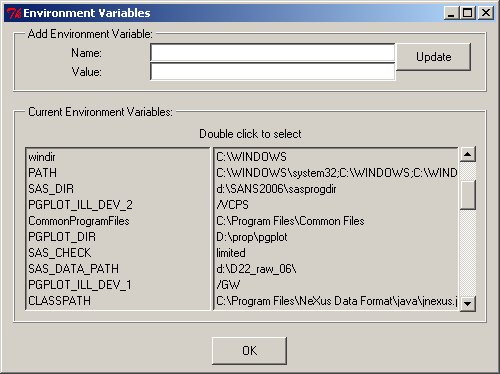
On restarting, Prop will use the system environment variables plus any set in the file env.pro (see below). Modified environment settings are NOT saved in the project. Permanent changes should be added to the env.pro file in the program directory.
INSTRUMENT NAME
The instrument name, if set, is used to create a prefix for the following variables. The group name depends on the type of instrument, at present DIF, INL, TAS or SAS. The match between instrument name and group is in matching length lists at the start of the main routine of prop.tcl. Three environment variables are created automatically by Prop.
Examples from SANS Suite, e.g. D22, matched prefix SAS. The corresponding environment variables
created are:
SAS_DIR set to current program directory
SAS_INSTRUMENT D22 instrument name
SAS_DATA_PATH set to raw data directory
When programs are run they start in the current work directory.
These variables greatly simplify access to WINDOWS directories with long names
and embedded spaces, but for data access it should be remembered that
many ex-unix programs are not built expecting names greater than 50-80
characters in total length.
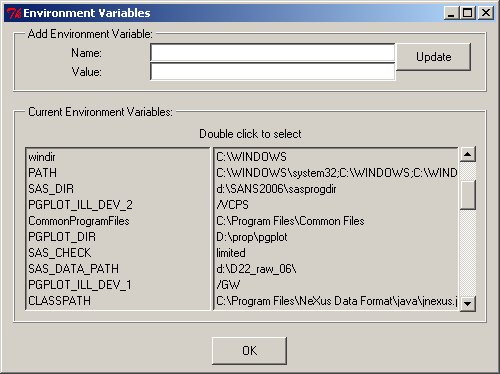
Optional Inclusion of environment variables (env.pro)
Certain programs require additional environment variables to
function correctly. These can be added manually using the environment
variables dialog (above) but in order to conserve them every time prop
is run you should define them in a file named env.pro which you must create
in your defined program directory. Prop treats data in this file as a list of
pairs of variable names and values separated by a space,
for example to add two environment variables envar1 and envar2 with
the values enval1 enval2 you would use:
envar1 enval1 envar2 enval2
Example env.pro from SANS suite
SAS_DECOMPRESS zcat
SAS_CHECK limited
These indicate that the decompress command for data is zcat, and that the information concerning mismatches between data and treatment programs should not be written out after the first few occurrences.
Exclusion file (excl.pro)
By creating a file named excl.pro in your program directory you
can name programs you wish Prop to ignore.
The file should consist of a string of program names
for exclusion separated by a space. For example to exclude the programs
oldversion.exe and notused.bat you would use:
oldversion.exe notused.bat
Example excl.pro from SANS Suite
pdqtitle.exe
pdqpg.exe
pdqpt.exe
pchead.exe
rsas.exe
zcat.exe
env.bat
These programs typically take command line arguments, and are utilities called by other members
of the suite.
Shell Window:
The shell window allows you to execute commands using the environment currently set by Prop, it can be used simply as a command window to launch programs and carry out simple tasks. For example, typing cmd brings up a DOS command window, retaining all the environment variables set by Prop, and starting in the current work directory
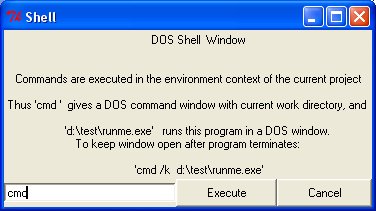
Technical Notes
Prop uses three utilities, psta, pstb and pstn to spawn subprocesses inheriting the Prop environment. These use the WINDOWS CreateProcess directive.
Notepad is the default editor called by Prop. An alternative may be substituted, but either it must be in the default PATH, or a fully specified filename must be written into prop.tcl.