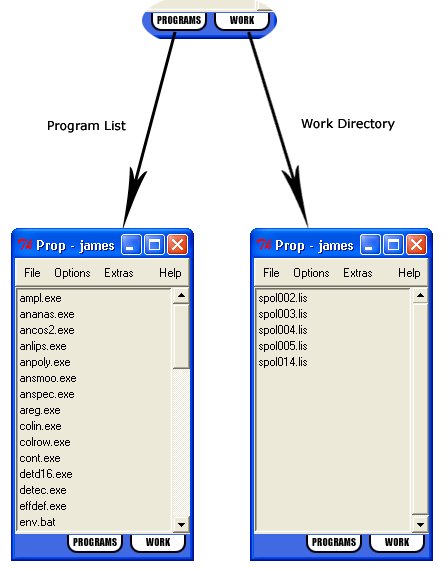
As well as accessing your list of defined programs from within Prop, you can also access your current working directory. To do this click on the WORK tab at the bottom of the main window. By default Prop displays all files. You can filter the selection using the Preferences window, i.e. you can get prop to display only listing files by setting the preference to *.lis
To return to the Program list simply click on the adjacent PROGRAMS tab.
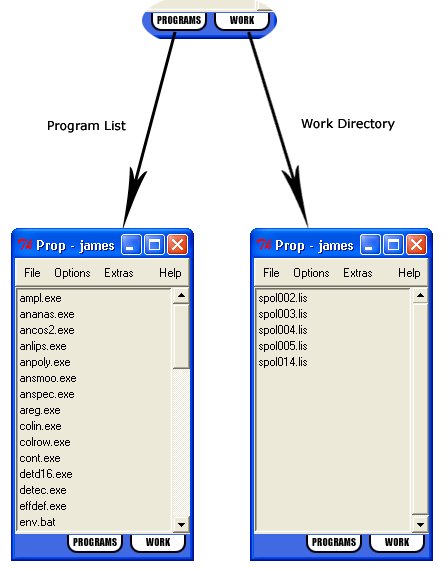
Printing:
Double clicking on a file in the work directory tab displays the file
using WINDOWS notepad. You can then use notepad's print option to write output
to a WINDOWS printer.