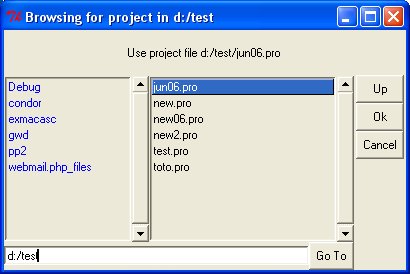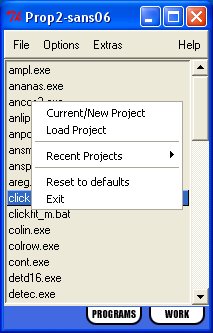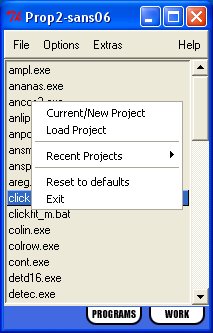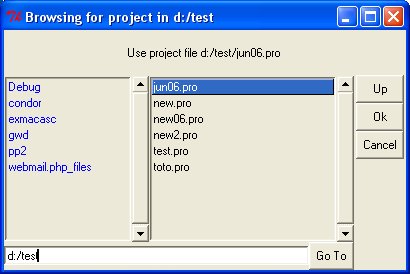PROP - Online Help
Introduction
1. Creating a new project
2. Configuring the program list
3. Accessing the work directory
4. Preferences
5. Editing a project
6. Loading a project
7. File Browser
8. Advanced Tools
9. Tips and advice
10. FAQ
Homepage [WWW]
Tips and advice
Right Mouse Button Shortcut
Clicking with the right mouse button anywhere within Prop's main
window gives quick access to the options found on the file menu.
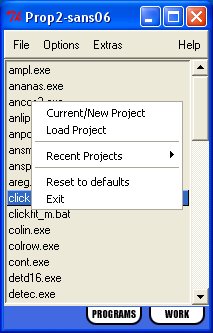
Load Project
Use of the file browser in Load Projects simplifies finding and re-using existing
project files (*.pro) Double clicking on such a file will copy the project
name and directory ito the Load Project input boxes, ready to OK.