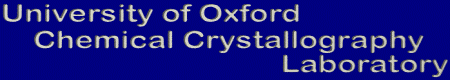Crystals Manual
Chapter 5: Reflection Data Input
- 5.1: Scope of the Reflection Data Input section of the Reference Manual

- 5.2: Reflection Data

- 5.3: Simple input of F or Fsq data - LIST 6

- 5.4: Printing LIST 6

- 5.5: Punching LIST 6

- 5.6: Advanced input of F or Fsq data - LIST 6

- 5.7: Reflection Parameter Coefficients

- 5.8: Storage of reflection data

- 5.9: Compressed reflection data

- 5.10: Intensity Data - HKLI

- 5.11: Intensity Decay Curves \LIST 27

- 5.12: Printing the decay curve

- 5.13: Data Reduction - Lp

- 5.14: Systematic absence removal - \SYSTEMATIC

- 5.15: Sorting of the reflection data - \SORT

- 5.16: Merging equivalent reflections - \MERGE

- 5.2: Reflection Data
[Top] [Index] Manuals generated on Wed Jun 6 2001
5.1: Scope of the Reflection Data Input section of the Reference Manual
The areas covered are:
Reflection Data Simple input of F or Fsq data - \LIST 6 Advanced input of F or Fsq data - \LIST 6 Reflection Parameter Coefficients Storage of reflection data Compressed reflection files Intensity data - \HKLI Standard Decay Curves - \LIST 27 Data Reduction - \LP Systematic absence removal - \SYSTEMATIC Sorting data - \SORT Merging equivalent reflections - \MERGE
[Top] [Index] Manuals generated on Wed Jun 6 2001
5.2: Reflection Data
Format of reflection data The reflection data may be embedded into the control data, but it is more normal to hold it in a separate file, the HKLI file. This file may have one of more reflections per line, or a reflection may span several lines. The parameters for each reflection may be in fixed format, i.e. right adjusted columns, or be in free-format, with at least a single space separating items.
If fixed-format input is used, the user must supply a FORTRAN format statement. This specifies the width of the input fields, where the decimal points are, and any fields to be skipped. Even though the indices are usually integer values, CRYSTALS read them as floating point numbers. A FORTRAN 'I' format is automatically changed to an 'F' format. Note that if the input figures contain decimal points, these will over-ride values given in the format statement.
Examples - ^ represents a space.
FORMAT (3F4.0, 2F8.2) ^^^1^^12^^^3^^^47.23^^^^9.32
FORMAT (3I4, 2F8.2) ^^^1^^12^^^3^^^47.23^^^^9.32
FORMAT (3F4.0, 2F8.0) ^^^1^^12^^^3^123456.^^312.16
FORMAT (3F4.0, 3X,2F8.0) ^^^1^^12^^^3ABC^123456.^^312.16
Termination of reflection data The reflection data themselves should be terminated with a value less than or equal to -512 for the first value on the final card, usually a dummy card.
If the reflections are embedded into the control data, then correct termination is vital. Incorrect termination may lead to the program trying to read commands as reflections, producing massive error files. If the refelctions are in the HKLI file, most implementations will detect the end-of-file and terminate input.
F or Fsq? CRYSTALS will accept either F or Fsq observations, signed or unsigned. Either quantity is refered to by the name 'Fo'. If sigma values are given, they must refer directly to the input F or Fsq values. Refelections are stored as Fo, and standard deviations are transformed or approximated so that Least-Squares refinement can be performed with either F or Fsq independent of input type. Raw intensities, I, can be input with the HKLI instruction. The reflection input routines (LIST 6 or HKLI) are the only routine able to take the square root of the observation. See the chapter on refinement for a brief discussion of the merits of F and FSQ refinements.
[Top] [Index] Manuals generated on Wed Jun 6 2001
5.3: Simple input of F or Fsq data - LIST 6
LIST 6 will accept reflection data either as F or Fsq. For routine work, a pre-specified set of coefficients
h k l Fobs sigma(Fobs)
are input and stored for each reflection.
NOTE that 'Fobs' will refer either to F or Fsq, depending on the value of F's.
The input coefficient list may be expanded for non-routine work - see below.
\LIST 6 READ F'S= FORMAT EXPRESSION= END
\ The OPEN instruction connects the reflection file \OPEN HKLI REFLECT.DAT \LIST 6 READ F'S=FSQ FORMAT (3F4.0, 2F8.0) END \ Close the reflection file \CLOSE HKLI
READ F'S=
F'S= This parameter is used to indicate whether Fo or Fo**2 type coefficients are being read in, and must take one of the following values :
FSQ
FO - Default
The default value of 'FO' indicates that coefficients corresponding to Fo are being read in.
By default, the reflections are assumed to come in fixed format from the HKLI channel, and may be terminated either by the end-of-file, or with -512.
[Top] [Index] Manuals generated on Wed Jun 6 2001
5.4: Printing LIST 6
The reflections can be output to listing file as follows :
\PRINT 6 mode
Mode controls the type of output.
- The reflections are in compressed format, on the scale of Fo.
A - The reflections are in compressed format, on the scale of Fo.
B - The reflections are in compressed format, on the scale of Fc.
C - A general print of all the data stored for each reflection.
This value should be used with caution.
See also \REFLECTIONS, which produces tables for publication.
[Top] [Index] Manuals generated on Wed Jun 6 2001
5.5: Punching LIST 6
LIST 6 can be punched as an ASCII file in several formats.
\PUNCH 6 mode
Mode controls the format of the output.
- Output the reflections in a compressed format
A - Output the reflections in a compressed format
B - Output the reflections ic 'cif' format
C - Output Fo, Fc, phase information in tabulated format
E - Output Fo and other input information in tabulated format
LIST 6 is also output by the links to the direct methods programs. In
these files, the magnitudes of Fo or Fsq are scaled so that the largest
fits the format statement. The SHELX file contains Fsq, the SIR file
contains Fo.
[Top] [Index] Manuals generated on Wed Jun 6 2001
5.6: Advanced input of F or Fsq data - LIST 6
LIST 6 will accept reflection data either as F or Fsq. The data may be in free or fixed format. For routine work, a pre-specified set of parameters is stored for each reflection. This may be expanded for non-routine work by INPUT and OUTPUT coefficients.
\LIST 6 READ NCOEFFICIENT= TYPE= F'S= NGROUP= UNIT= CHECK= INPUT COEFFICIENT(1)= COEFFICIENT(2)= . . STORE NCOEFFICIENT= MEDIUM= APPEND= OUTPUT COEFFICIENT(1)= COEFFICIENT(2)= . . FORMAT EXPRESSION= MULTIPLIERS VALUE= MATRIX M11= M12= ... M33= TOLER= TWINTOLER= END
\ The OPEN instruction connects the reflection file \OPEN HKLI REFLECT.DAT \LIST 6 READ NCOEF=5 FORMAT=FIXED UNIT=HKLI F'S=FSQ FORMAT (3F4.0, 2F8.2) INPUT H K L /FO/ SIGMA(/FO/) STORE NCOEF=7 OUTPUT INDICES /FO/ SQRTW /FC/ BATCH/PHASE RATIO/JCODE SIGMA(/FO/) END \CLOSE HKLI
READ NCOEFFICIENT= TYPE= F'S= NGROUP= UNIT= CHECK=
NCOEFFICIENT= Specifies the number of coefficients to be input per reflection. A list of permitted coefficients is given below. If this directive is omitted, the default is 5.
The default input coefficients are
H K L FOBS SIGMA(F)
TYPE= This parameter determines the form of the reflections as they are read in, and must take one of the following values :
FIXED - Fixed format card images
FREE - Free format card images - default value
COMPRESSED- See 'Compressed Reflection Data' below
COPY - LIST 6 is copied from the current input device to the
output device designated on the STORE directive with
the number of coefficients given on the OUTPUT and
COEFFICIENT directives.
F'S= This parameter is used to indicate whether Fo or Fo**2 type coefficients are being read in, and must take one of the following values :
FSQ
FO - Default value
The default value of 'FO' indicates that coefficients corresponding to Fo are being read in.
NGROUP This parameter defines the number of reflections per card for fixed format input. (For free format input, the system can work out this information). NGROUP will be less than unity if the reflection spans several cards.
UNIT This parameter defines the source of the reflection data that are to be input.
HKLI - Default value.
DATAFILE
HKLI indicates that the reflection data are in a separate file from the main input data. The local implementation may set up default names for this file, or the \OPEN directive can be used to connect the file to CRYSTALS.
DATAFILE indicates that the reflections follow the directives for '\LIST 6' in the normal data input stream. If this is the case, the directives for \LIST6 must be terminated by the directive END, otherwise the reflection cards will be processed as normal directive cards associated with the \LIST6 instruction, and generate a large number of input errors.
By default, the data are assumed to come from the alternative HKLI
channel.
CHECK
This parameter determines whether reflections are rejected on input
if they have a zero or negative value for Fo.
YES
NO - Default value.
By default checking is disabled so that negative reflections are accepted on input.
INPUT COEFFICIENT(1)= COEFFICIENT(2)= . .
This directive defines the coefficients that are to be read in.
The number of coefficients is given by the NCOEFFICIENT parameter
above, or its default value.
COEFFICIENT(1)= COEFFICIENT(2)=
Defines the coefficients and their input order. The coefficients must be
selected from the following list
H K L /FO/
SQRTW FCALC PHASE A-PART
B-PART TBAR FOT ELEMENTS
SIGMA(F) BATCH INDICES BATCH/PHASE
SINTH/L**2 FO/FC JCODE SERIAL
RATIO THETA OMEGA CHI
PHI KAPPA PSI CORRECTIONS
FACTOR1 FACTOR2 FACTOR3 RATIO/JCODE
For the meaning of these coefficients, see the section 'Reflection Parameter Coefficients'
NOTE that 'Fobs' will refer either to F or Fsq, depending on the value of F's. Reflections are available during refinement as either signed Fsq or signed Fo independent of the type of input values.
STORE NCOEFFICIENT= MEDIUM= APPEND=
NCOEFFICIENT= Specifies the number of coefficients to be stored per reflection. A list of permitted coefficients is given above. If this directive is omitted, the default is 9.
The default output coefficients are
INDICES /FO/ SQRTW /FC/ BATCH/PHASE RATIO/JCODE SIGMA(/FO/)
CORRECTIONS ELEMENTS
MEDIUM This parameter sets the output reflection storage device. This can be a serial file, but more normally it is the current structure binary data file, the 'disk' file. See section 'Storing of Refelction Data' later.
FILE A named or scratch ASCII serial file
INPUT A file of the same type as the input reflection source
DISK - Default - The current structure data base
APPEND= This parameter determines whether the input reflections are to replace or be appended to existing reflections.
2
YES The input reflections are appended to existing reflections
NO - Default - The input reflections replace any existing reflections
OUTPUT COEFFICIENT(1)= COEFFICIENT(2)= . .
This directive defines the coefficients that are to be stored.
The number of coefficients is given by the NCOEFFICIENT parameter
above, or its default value, and the coefficiens selected from the list
above.
If the OUTPUT directive is omitted, as many of the default
coeficients as are required by NCOEFFICIENT are used as output
coefficients :
If the OUTPUT directive is omitted and NCOEFFICIENT is greater than 9,
it is reset to 9 so that the coefficients above can be used.
FORMAT EXPRESSION=
This directive allows the user to define a format statement if
fixed format input is being used.
This directive is only valid if the TYPE on the READ card is
FIXED .
EXPRESSION=
This parameter defines the format to be used.
Normally this keyword is omitted, so that the directive card looks
like a FORTRAN format card, except that there must be at least
one space between the 'FORMAT' and the expresion, to terminate the
directive.
Since all the data are read as real numbers, the format expression
can only contain F , E , and X field definitions.
MULTIPLIERS VALUE=
This directive allows the user to define the multipliers to
be applied to the data if they are being read in compressed format.
This directive is only valid if the TYPE on the READ card is
COMPRESSED .
VALUE=
This parameter, whose default value is unity,
is repeated READ-card NCOEFFICIENT times on this card.
The order is the same as the INPUT coefficients.
MATRIX M11= M12= ...M33= TOLER= TWINTOLER=
This directive inputs a matrix to be applied to the reflection indices
as they are read in. If any component of the index differs by more than
TOLER from an integer, the reflection is rejected. TWINTOLER is a value,
in A-2, for overlap of potentially twinned reflections. See the chapter
on twinning.
Mij=
The 9 elements (by row) of an index transformation matrix. The default
is a unit matrix
TOLER=
The reflection is rejected if any transformed index differs from an
integer by more than TOLER. The default is .1.
TWINTOLER=
The twin element tag is updated if the generated reciprocal lattice
point differs from a base lattice point by less than TWINTOLER
reciprocal Angstrom. The default is .001, but an ideal value will depend
upon the integration mathod, the mosaicity, and the lengths of the cell
edges.
[Top] [Index] Manuals generated on Wed Jun 6 2001
5.7: Reflection Parameter Coefficients
CRYSTALS has a very flexible procedure for storing reflection information, enabling the user to optimise disk space use. The user must indicate to the program what inforamtion is available in the input data, and what information is to be stored. Storage space may also be reserved for data yet to be computed.
During data reduction, space is reserved for relavent coefficients.
These coefficients ( e.g. setting angles) may not be needed during
structure analysis, so they are not normally preserved beyond reduction.
Special Reflection storage
The user might need to arrange special refection storage under the
following conditions:
Refinement using a partial model
If the users is experiencing difficulties a small part of an otherwise well behaved large structure, the real and imaginary parts of the structure factors due to the well behaved part can be precomputed and stored and these atoms removed from the atom list (LIST 5). The user then only needs recompute the contributions from the varying fragment. The total Fo, Fc, real and imaginary parts are stored with the keys
/FO/ /FC/ APART BPART
Twinned structures
See the separate chapter on handling twinned data.
Recognised reflection coefficients
Coefficients recognised are: H Reflection index h K Reflection index k L Reflection index l INDICES Packed reflection indices /FO/ The observed intensity, Fsq or Fo value /FOT/ The observed intensity, Fsq or Fo value for a twinned crystal /FC/ The calculated structure factor SIGMA(/FO/) Standard deviation of the input obsevation SQRTW Sqrt of weight to be given a reflection durinf least squares A-PART Real part of structure factor B-PART Imaginary part of structure factor PHASE phase angle, radians BATCH An integer associated with reflections measured in batches BATCH/PHASE Packed Batch and Phase SINTH/L**2 (Sintheta/lambda)**2 FO/FC Fo/Fc ELEMENTS Integers coresponding to twin elements SERIAL Serial number of reflection JCODE Refelction quality code. See RC93 manual RATIO Ratio Fo**2/sigma(Fo**2) RATIO/JCODE Packed ratio and jcode TBAR Absorption weighted X-ray path length THETA Bragg angle OMEGA setting angle CHI setting angle PHI setting angle KAPPA setting angle PSI setting angle CORRECTIONS Composite correction factor for Fo FACTOR1 Individual correction factor for Fo FACTOR2 Individual correction factor for Fo FACTOR3 Individual correction factor for Fo NOTHING A spare location for programmers use
If an output coefficient is specified without the corresponding input
coefficient, it value is set to zero except for BATCH (default is 1.0)
and SINTH/L**2 (value computed from cell parameters). Packed INDICES are
restricted to +/- 127, packed RATIO to range 0.0 - 999.0, JCODE to range
0 - 9.
[Top] [Index] Manuals generated on Wed Jun 6 2001
5.8: Storage of reflection data
Reflections may be stored either in the structure data base (the DSC file), or as external binary serial files. The latter is used mainly during data redunction (see later).
When a change is made to most other data lists, they are either completely overwritten (LIST1 , cell parameters), or a new list created in additon to the old list (LIST 5, atom parameters). Because the reflections are special, they are handled differently. A small piece of information (called the LIST 6 Header) is created to hold information about the rest of the reflection list, and new headers are stored each time the main body is updated. The main body of the reflection list is modified in-situ if the only changes are ones which can easily be recomputed ( e.g. Fc, phase, sqrtw), thus reducing the disk activity. If an error occurs during the updating of the body, the list becomes inacessible to other processes, and the failing process must be re-run correctly. If the changes involve a change in size of the list, then a new body is created.
During raw data processing (Data reduction) the size of the reflection list can change a lot (coefficients being added or removed, reflections being merged or rejected). To prevent the .DSC file growing too large, binary serial files are used to hold the body of the reflection list. One is used for input and one for output at each stage, the roles being reversed after each stage. The Header is kept in the .DSC file, and keeps track of the bodies. When data reduction is complete, the body must be copied to the .DSC file.
\LIST 6 READ TYPE=COPY END
[Top] [Index] Manuals generated on Wed Jun 6 2001
5.9: Compressed reflection data
CRYSTALS can produce files containing reflections is a 'compressed' format. This might be useful for archiving data. The compressed data is headed by the correct information for its reinput.
The file contains information for h, k, l, /FO/ or /FOT/, RATIO/JCODE
and elements.
For each KL pair, the K value is given for this group of
reflections, then the L value for the group, followed by
the H and /FO/ and other values for the first reflection, the H /FO/
and other values for
the second reflection, and so on, finishing with 512, which is the
terminator for this KL pair.
This pattern is repeated for all the KL pairs, the terminator
for the last KL pair being -512, and indicates the end of the reflection
list. Take care if you try to edit these files, and
note that K and L are the two constant indices for each group,
while H changes most rapidly.
[Top] [Index] Manuals generated on Wed Jun 6 2001
5.10: Intensity Data - HKLI
Raw intensity data require more processing than F or Fsq values. The instuction '\HKLI' is related to '\LIST 6', but has different default coefficients and additional directives for geometrical corrections.
\HKLI READ NCOEFFICIENT= TYPE= F'S= NGROUP= UNIT= CHECK= INPUT COEFFICIENT(1)= COEFFICIENT(2)= . . STORE NCOEFFICIENT= MEDIUM= APPEND= OUTPUT COEFFICIENT(1)= COEFFICIENT(2)= . . FORMAT EXPRESSION= CORRECTIONS NSCALE NFACTOR FACTORS COEFFICIENT(1)= COEFFICIENT(2)= . . ABSORPTION PRINT= PHI= THETA= TUBE= PLATE= PHI NPHIVALUES= NPHICURVES= PHIVALUES PHI= ......... PHIHKLI H= K= L= I[MAX]= PHICURVE I= ......... THETA NTHETAVALUES= THETAVALUES THETA= THETACURVE CORRECTON= ........ TUBE NOTHING OMEGA= CHI= PHI= KAPPA= MU=A[MAX]= PLATE NOTHING OMEGA= CHI= PHI= KAPPA= MU=A[MAX]= END
\ The OPEN instruction connects the reflection file \OPEN HKLI REFLECT.DAT \HKLI READ NCOEF=12 FORMAT=FIXED UNIT=HKLI F'S=FSQ CHECK=NO INPUT H K L /FO/ SIGMA(/FO/) JCODE SERIAL BATCH THETA PHI OMEGA KAPPA FORMAT (5X,3F4.0,F9.0,F7.0,F4.0,F9.0,F4.0,4F7.2) STORE NCOEF=6 OUTPUT INDICES /FO/ BATCH RATIO/JCODE SIGMA(/FO/) CORRECTIONS SERIAL ABSORPTION PHI=YES THETA=YES PRINT=NONE THETA 16 THETAVALUES CONT 0 5 10 15 20 25 30 35 40 45 50 55 60 65 70 75 THETACURVE CONT 3.61 3.60 3.58 3.54 3.50 3.44 3.37 3.30 CONT 3.23 3.16 3.09 3.02 2.96 2.91 2.86 2.82 PHI 26 1 PHIVALUES CONT 6 16 21 26 31 36 41 61 66 76 CONT 81 86 91 96 111 121 131 136 141 146 CONT 151 156 161 166 171 176 PHIHKLI -3 -1 0 28392 PHICURVE CONT 26887 25377 24608 23990 23445 23049 CONT 22867 22801 22782 22937 23104 23368 CONT 23713 24129 25669 26836 27892 28250 CONT 28291 28256 28101 28009 28204 28373 CONT 28392 28203 END \CLOSE HKLI
In the following description, for items defined under LIST 6 above only the default value will be given.
\HKLI
READ NCOEFFICIENT= TYPE= F'S= NGROUP= UNIT= CHECK= As in LIST 6 above, except for default values.
NCOEFFICIENT= 12 TYPE=FIXED F'S=FSQ NGROUP=1 UNIT=HKLI
INPUT COEFFICIENT(1)= COEFFICIENT(2)= . .
This directive defines the coefficients that are to be read in.
The number of coefficients is given by the NCOEFFICIENT parameter
above, or its default value.
The default input coefficients are:
H K L /FO/ SIGMA(/FO/) JCODE SERIAL BATCH THETA PHI OMEGA KAPPA
STORE NCOEFFICIENT= MEDIUM= APPEND=
NCOEFFICIENT=9
MEDIUM=FILE Since the refections will be much changed during data reducton, the intermediate storage is usually a scratch serial file.
APPEND=NO
OUTPUT COEFFICIENT(1)= COEFFICIENT(2)= . . The default coefficients are:
INDICES /FO/ SQRTW /FC/ BATCH/PHASE RATIO/JCODE SIGMA(/FO/)
CORRECTIONS ELEMENTS
FORMAT EXPRESSION=
This directive is only valid if the TYPE on the READ card is
FIXED .
EXPRESSION=
If the diffractometer type indicatd in LIST 13 is CAD4, the default
corresponds to RC93 or RC85 output, otherwise an expression must be
given.
(5X,3F4.0,F9.0,F7.0,F4.0,F9.0,F4.0,4F7.2)
This directive is only valid if the TYPE on the READ card is
Directives not found in LIST 6 Instructions are:
CORRECTIONS NSCALE= NFACTOR=
NSCALE=
Set to 1 or 2 to select the first or second scale factor in LIST 27.
The default is 2.
NFACTOR=
Up to three correction per reflection to be applied to the input
observations can be included in the input file. This keyword specifies
how many to use. The default is 0.
FACTORS COEFFICIENT(1)= COEFFICIENT(2)= . .
The permitted coefficients are FACTOR1, FACTOR2 and FACTOR3. These are
applied to the input observation before any other action (including
square rooting if requested) is performed.
ABSORPTION PRINT= PHI= THETA= TUBE= PLATE=
This directive controls approximate absorption corrections to be applied
during input. They are only suitable if the diffractometer used is one
of those permitted in LIST 13.
PRINT=
Permitted levels are
FULL Two lines of inforamtion per reflection
NONE - Default No output is produced
PARTIAL - Summary for each reflection
PHI=
NO - Default
YES
If YES, then phi (azimuthal scan) data must follow.
THETA=
NO - Default
YES
If YES, then a theta dependent correction curve must follow.
TUBE=
NO - Default
YES
If YES, then orientation angles for the tube must follow.
PLATE=
NO - Default
YES
If YES, then orientation angles for the plate must follow.
PHI NPHIVALUES= NPHICURVES= If phi has been set to 'YES' above, this directive sets up input and computation of azimuthal scan absorption corrections, by the method of North, Phillips and Mathews, Acta Cryst., A24, 351 (1968).
NPHIVALUES= Number of sampling points on the phi curve. These need not be equally spaced
NPHICURVES= Number of phi curves following.
PHIVALUES PHI= ..... The 'Nphivalue' phi angles of the points on the absorption curve.
PHIHKLI H= K= L= I[MAX]= The h,k,l and Imax values for the following 'Nphicurve' phi profiles, in the same order as the profiles.
PHICURVE I= ..... The 'Nphivalue' intensity values for the profile at the phi values given on the Phivalues directive. There is a Phicurve corresponding to each Phihkli directive.
THETA NTHETAVALUES= If theta has been set to 'YES' above this directive sets up the input for and computation of a theta dependent absorption correction. Except when the data has been corrected by a proper analytical correction, a theta dependent correction is is ALWAYS recommended, since neither a phi scan nor DIFABS will make a good theta approximation. See Int Tab, Vol II, p295 and 303 for suitable profiles.
NTHEATVALUES= The number of sampling points on the theta curve.
THETAVALUES THETA= ..... The Nthetavalues at which the curve is sampled
THETACURVE CORRECTION= ...... The Nthetavalue values of the correction factor profile.
TUBE NOTHING OMEGA= CHI= PHI= KAPPA= MU A[MAX] If TUBE has been set to 'YES' above, this diective sets up the correction for a sample in a tube, or for an acicular crystal steeply inclined to the phi axis. See J. Appl. Cryst, 8. 491, 1975. 'NOTHING' is a place-holder for internal workings.
OMEGA= CHI= PHI= KAPPA= These are the settings needed to bring the tube axis into the equatorial plane and perpendicular to the incident X-ray beam. Only one of Chi and Kappa may be given.
MU= The product of Mu and the thickness of the tube wall.
A[MAX] The maximum permitted correction. Values greater than A[max] generate a warning.
PLATE NOTHING OMEGA= CHI= PHI= KAPPA= MU A[MAX] If PLATE has been set to 'YES' above, this diective sets up the correction for an extended plate-like sample. See J. Appl. Cryst, 8. 491, 1975. 'NOTHING' is a place-holder for internal workings.
OMEGA= CHI= PHI= KAPPA= These are the settings needed to bring the plate normal into the equatorial plane and perpendicular to the incident X-ray beam. Only one of Chi and Kappa may be given.
MU= The product of Mu and the plate thickness.
A[MAX] The maximum permitted correction. Values greater than A[max] generate a warning.
[Top] [Index] Manuals generated on Wed Jun 6 2001
5.11: Intensity Decay Curves \LIST 27
If each reflection has been assigned a serial number (or some other incrementing value, such as total X-ray exposure time) then CRYSTALS can apply a correction which is linked to this value. The corrections, on the scale of Fsq, are held in LIST 27. Two correction factors can be stored, but only one used. In Oxford, these are the actual corrections computed from the decay of the standard reflections, and those obtained from 3-point smoothing. The applied scale factor is obtained by interpolating between those given scale factors with serial numbers above and below the serial number of the current reflection. If there is a dramatic change in scale (for example due to remeasurement of some very strong reflections with attenuated X-rays), it is important not to interpolate over this discontinuity. To achieve this, a dummy scale factor is inserted at this point with scale values the same as the current scales, but with the same serial number as the first scales after the discontinuity - see the example.
\LIST 27 READ NSCALE= SCALE SCALENUMBER= RAWSCALE= SMOOTHSCALE= SERIAL= END
\LIST 27 READ NSCALE=16 SCALE 1 1.000 1.000 1 SCALE 2 1.066 1.066 4 SCALE 3 1.074 1.053 57 SCALE 4 0.997 1.018 83 SCALE 5 1.003 1.003 564 SCALE 6 0.370 0.370 564 SCALE 7 0.372 0.371 617 END
\LIST 27
READ NSCALE=
NSCALE= The number of SCALE cards to follow. There is no default value for this parameter.
SCALE SCALENUMBER= RAWSCALE= SMOOTHSCALE= SERIAL=
This directive is repeated once for each scale factor that is
to be read in.
SCALENUMBER
This parameter indicates the number of the scale factor, starting
from one. There is no default for this parameter, which currently is
not used.
RAWSCALE
This parameter gives the initial scale factor, computed directly
from the intensities of the standard relections.
There is no default.
SMOOTHSCALE
This parameter gives the scale factor after the raw scale factors have been
smoothed, so that a continuous curve is fitted to all the data.
There is no default.
SERIALNUMBER
This parameter gives the serial number of the first standard reflection
contributing to this scale.
The data reduction programs use the SERIAL to locate the correct
scales to use for a given reflection.
There is no default.
[Top] [Index] Manuals generated on Wed Jun 6 2001
5.12: Printing the decay curve
\PRINT 27
This Instruction prints the decay curve.
There is no instruction to punch LIST 27.
[Top] [Index] Manuals generated on Wed Jun 6 2001
5.13: Data Reduction - Lp
This instruction causes the Lp correction to be calculated for each reflection.
The diffraction geometry, wavelength, etc. are taken from LIST 13. If LIST 13 is input incorrectly, or has to be generated by the system, the message 'illegal diffraction geometry flag' will be output and the job terminated. If the user has forced the storage of Fsq values in \HKLI, it is necessary to indicate this to the Lp correction.
\LP STORE MEDIUM= F'S= END \LP END
\LP
STORE MEDIUM= F'S=
MEDIUM= Determines the output medium.
FILE A serial file
INPUT - Default The same as the input medium
DISC The .DSC file.
The default output medium is the same as te input medium - usually a serial file.
F'S=
FO - Default
FSQ Indicating that square roots were not taken at
input time.
[Top] [Index] Manuals generated on Wed Jun 6 2001
5.14: Systematic absence removal - \SYSTEMATIC
\SYSTEMATIC STORE MEDIUM= F'S= NEWINDICES= END \SYST END
This routine uses the symmetry operators in LIST 2 to identify systematic absences, which are listed and rejected. It can also use the symmetry operators to transform indices to that the reflections fall into a unique part of the reciprocal lattice. The unique set is bounded by the maximum range in 'l', maximum range of 'k' given the 'l' range, and maximum range of 'h', given the 'k,l' range.
Friedels Law may be invoked, depending on the flag in LIST 13.
It is important NOT to use Friedels Law for structures which have
strong anomalous scatterers,
since reflections related by friedel's law are not
equivalent in this case and should not be merged together.
Similarly, if orientation dependent corrections are to be made ( e.g.
DIFABS),original indices should be preserved. Note that in this case,
only exactly equivalent reflections will be merged, and care must be
taken when computing Fourier maps. See the sections on Fourier maps and
DIFABS.
\SYSTEMATIC
STORE MEDIUM= F'S= NEWINDICES=
MEDIUM=
Determines the output medium.
FILE A serial file
INPUT - Default The same as the input medium
DISC The .DSC file.
The default output medium is the same as the input medium - usually a serial file.
F'S=
FO - Default
FSQ Indicating that square roots were not taken at
input time.
NEWINDICES Determines whether new indices are computed.
YES - Default Permits transformaiton of indices.
NO
[Top] [Index] Manuals generated on Wed Jun 6 2001
5.15: Sorting of the reflection data - \SORT
\SORT STORE MEDIUM= END \SORT END
This routine sorts the data so that the reflections are placed in a predetermined order, in which reflections with the same indices are adjacent in the list. Upon output, the reflections are arranged so that they are in groups of constant L , starting with the group with the smallest L value. Within any L group, the reflections are ordered in groups of constant K , starting with the group with the smallest K value. Within each KL group, the reflections are arranged with the smallest H value first and the largest last in ascending order.
The method of sorting is a multi-pass tree sort, in which as
many reflections as possible are held in memory during each pass.
If all the reflections with a given value of L cannot be in memory
at the same time, the program will terminate in error.
\SORT
STORE MEDIUM
MEDIUM=
Determines the output medium.
FILE A serial file
INPUT - Default The same as the input medium
DISC The .DSC file.
The default output medium is the same as te input medium - usually a serial file.
[Top] [Index] Manuals generated on Wed Jun 6 2001
5.16: Merging equivalent reflections - \MERGE
\MERGE STORE MEDIUM= REFLECTIONS NJCODE= LIST= LEVEL= F'S= JCODE NUMBER= VALUE= REJECT RATIO= SIGMA= WEIGHT SCHEME= NPARAMETERS= NCYCLE= PARAMETERS P ..... END
\MERGE WEIGHT SCHEME=2 NPARAM=6 PARAMETERS .5 3.0 1.0 2.0 .01 .00001 END
The merge routine takes a list of reflections and combines groups of adjacent reflections with exactly the same indices to produce a single mean structure amplitude.
\SYST and \SORT produce a suitable list, and if either of them have been omitted, it is extremely likely that the list of reflections produced by the merge process will contain duplicated entries for certain reflections.
It is possible to combine equivalent reflections in several different ways, depending upon how each individual contributor is weighted when the mean is computed. Several different weighting schemes are provided, and these are described in the next section (the WEIGHT directive).
Reflections which have JCODES that differ from unity and are thus thought to be inaccurate, can be down-weighted or eliminated during the merge process (the JCODE directive). Note that JCODES MUST be positive and less than 10.
Although under normal circumstances LIST 6 contains /Fo/ data rather than /Fo/**2 data, the calculations performed during the merge are done on the scale of /Fo/**2. This means that r-values are computed which refer to /Fo/**2, and that reflections can be rejected on the basis of the ratio of /Fo/**2 to its standard deviation. If for some reason the LIST 6 contains /Fo/**2 data rather than the normal /Fo/ data, it is necessary to use the "F's" parameter to inform the system of this fact.
During the merge process, the system calculates and then prints a set of merging r-values, which are defined as follows :
R = 100*SUM[ Sd(i) ]/SUM[ M(i) ],
where 'i' runs over all reflections.
Sd(i) = SUM[ <Fsq(i)> - Fsq(j) ],
summed over 'j' contributors.
and
M(i) = SUM[ <Fsq(i)> ],
summed 'j' times for 'j' contributors.
The sum variable 'i' runs over all the reflections produced by the merge process which have more than one contributor. The sum variable 'j' runs over all the contributors for each reflection produced by the merge process. <Fsq(I)> is the mean value for the reflection 'i' , while Fsq(j) is the observed value of Fsq for the contributor 'j'.
If the crystal is twinned, this will affect the merge. See the section on twinned crystals.
If the data is in Batches with different BATCH sale factors, this will
affect the merge. See the section on Batched data input.
WEIGHTING SCHEMES FOR THE DATA MERGE
At present there are three different weighting schemes available for merging equivalent reflections. These are :
1. Each reflection is given equal weight (unit weights).
2. Weights based on a Gaussian distribution.
3. W(i) = 1.0/Sigma(i)**2 for each reflection.
Unit and statistical weights (schemes 1 and 3) are more or less equivalent unless some reflections have been remeasured under very different regimes ( e.g. with an attenuator set, mA turned down, different crystal)
Scheme 2 is designed to discriminate against outliers, -i{i.e. refections lying farther from the mean than might be expected. For this scheme, a weighted mean value of Fsq is determined iteratively, starting from unit weights. At each iteration, the weights are recomputed to discriminate against outliers and the contributing reflections are given a new weight w(i) given by :
w(i) = exp [ (-log(a) * q(i)**2)/(b**2 * e(i)**2) ]
Where
q(i) is the deviation of the particular Fsq(i) from the current average.
e(i) Is a predicted mean deviation of the reflection 'i' from the
current mean and is given by a function similar to that used
in Least Squares :
e = c + d*Sig(Fsq) + g*Sig(Fsq)*/Fo/ + h*Sig(Fsq)*Fsq
a,b,c,d,g,h are 6 input parameters provided by the user
'a' and 'b' define the Gaussian distribution. 'a' is the weight to be given to a reflection which has a deviation given by 'q(i) = b*e(i)'. Suggested values of 'a' and 'b' are 0.5 and 3.0 respectively, so that if for example, 'e(i) = 3*Sig(Fsq)' (d=3, c=g=h=0), a deviation q(i) of 6*Sig*fsq will assign a reflection a weight of 0.5.
'c' Provides the bias necessary to allow for failures in the counting statistics at low count rates.
'd' is a scaling constant.
'g' and 'h' allow for the increased dispersion of strong reflections.
For a conventional diffractometer, suggested values for the parameters are :
a = .5 b=3.0 c=1.0 d=2.0 g=.01 h=.00001
It is recommended that the Gaussian scheme be used, as it discriminates
against zero or widely dispersed intensities very efficiently.
Standard deviations produced by the merge
After the equivalent reflections have been merged two different standard deviations are computed and can be output :
SIGMA1 = Sqrt (sum [ w(i)*q(i)**2 ] / sum [ w(i) ])
that is, the weighted r.m.s. deviation.
SIGMA2 = Sqrt (sum [ w(i)*s(i)**2 ] / sum [ w(i) ])
that is, the weighted standard deviation.
Either of these two standard deviations can be selected as an estimate of Sigma(Fsq), and perhaps be converted to a Least Squares weight. If a reflection is measured very many times, SIGMA1 should be similar to SIGMA2. It is almost always much greater.
\MERGE
STORE MEDIUM=
MEDIUM= Determines the output medium.
FILE A serial file
INPUT - Default The same as the input medium
DISC The .DSC file.
The default output medium is the same as te input medium - usually a serial file.
REFLECTIONS NJCODE= LIST= LEVEL= F'S=
NJCODE= Specifies the number of JCODE cards to follow. - default zero.
LIST= Determines the amount of information printed during the merge process.
OFF
MEDIUM - Default value
HIGH
If LIST is 'HIGH' , all Fsq are listed with their contributors and their deviations from the computed mean. The default value of MEDIUM indicates that the merged Fsq are listed with the contributors and their deviations from the computed mean if the r.m.s. deviation exceeds LEVEL*(mean standard deviation). HIGH is equivalent to MEDIUM with LEVEL set at zero.
LEVEL= This parameter specifies the r.m.s. deviation level above which contributors are printed if LIST is equal to MEDIUM . They are printed if sigma1 exceeds level*sigma2. The default value for this parameter is 3.
F'S=
FO - Default
FSQ Indicating that square roots were not taken at
input time.
JCODE NUMBER= VALUE=
This directive allows reflections whose jcode number differs from
unity to be down-weighted or eliminated from the merge.
It is repeated once for each jcode that is read in.
NUMBER=
The number of the jcode must be given.
There is no default value for this parameter.
VALUE=
This is the absolute weight, associated with the jcode number,
that is given to the reflection.
If this parameter is omitted a default value of zero is assumed,
indicating that the reflection is to be eliminated
and not included in the merge at all.
REJECT RATIO= SIGMA=
This directive causes reflections
whose mean intensity is less than ratio*e.s.d. to be eliminated.
RATIO=
The default value for this parameter is -10. Use LIST 28 to suppress the
use of reflections with RATIOs below a suitable threshold.
SIGMA=
1
2 - Default value
If sigma is equal to 1 the e.s.d. is the weighted r.m.s. Deviation. If sigma is equal to 2 the e.s.d. is the weighted standard deviation.
WEIGHT SCHEME= NPARAMETERS= NCYCLE=
This directive determines the weighting scheme to be used in
merging equivalent reflections.
SCHEME=
This parameter determines which of the weighting schemes defined above
is to be used in the merging of equivalent reflections,
and must take one of the following values:
1 - Default value (unit weights)
2 (modified Gaussian)
3 (statistical)
If this parameter is omitted, unit weights are applied (scheme=1).
NPARAMETERS= This must be set to the number of parameters required to define the weighting scheme, and thus the number of values on the PARAMETERS card to follow. The default value for this parameter is zero, as schemes 1 and 3 require no parameters.
NCYCLE= This parameter has a default value of 5 and is the number of cycles of refinement of the weighted mean if scheme 2 is being used in the merge.
PARAMETERS P ..... This directive contains NPARAMETERS values.
P= For weighting scheme 2, these parameters give the values 'a' to 'h' defined above, and describe the form of the Gaussian distribution.