Known Bugs in Diamond Version 3.1d
The latest version of Diamond is version 3.1d, released
on July 5, 2006 . This new version is an
intermediate update version and resolves a bug in printing. Version
3.1d is available as a software patch for users who are still using
version 3.0 through 3.1c (see Update page).
Please note: Some more bugs are still left and known and thus listed
below. (Bugs found or reported after July 4, 2006 are emphasized and use a
date as suffix. Comments from the developer are given in blue.)
Severe bugs
-
Diamond crash right after start: Some users
report that Diamond crashes when it is started and before a file is
opened or new data are entered. The problem persists even after new
installation. Reason: A (not yet known) bug in Diamond writes erroneous
settings into the Registry.
Workaround:
1) Open the Registry by running the command "regedit" from the Windows Start
menu ("Start" -> "Run...").
2) In the tree view in the Registry editor, go to
"HKEY_CURRENT_USER\Software\Crystal Impact\Diamond 3".
3) (This is not necessary for the workaround but may help us to find the error:
Run the "File/Export..." command and save the "Diamond 3" node as a REG file
and send us that file in an email attachment. Maybe we can reproduce the crash
on one of our systems.)
4) Delete the branch "Diamond 3", or rename it (if you want to keep a
copy) to e.g. "Diamond 3 old".
When you now start Diamond 3, it should run with "factory default settings",
like after the first installation. [Jun 8, 2005]
-
At least one user reported that
Diamond crashes when in (distances, angles) measuring mode right after you
click the last (2nd, 3rd., rsp.) atom each. (The result is written in
the status bar but the info tip window does not appear.) [Jul 6, 2006]
Another user reported that Diamond does not crash but hangs up in that
situation. [Jul 11, 2006]
The following workaround suppresses the info tip window:
1) Close Diamond, if it is still running.
2) Open the Windows Start menu and start the Registry by entering
"regedit" after the "Run..." command.
3) In the registry tree, go to "HKEY_CURRENT_USER\Software\Crystal
Impact\Diamond 3\Picture View".
4) In the list on the right half, add a new "DWORD value" with the "New"
command of the context menu. This new value must be named "EnableMeasureTip"
and have the value 0. (1 enables the measure info tip window.) [Jul 12, 2006]
-
The pasting of structural parts does often work incorrectly (cf. "Edit/Copy"
and "Edit/Paste"). In some cases Diamond crashes, especially if the copied part
contains cell edges. If the copied part contains polyhedra, these are not
pasted into the target structure picture. There are sometimes no atom group
pairs in the target, making it impossible to edit the connectivity.
-
If you import the file "faujasite.cif" in the "Tutorial" folder and let Diamond
create a picture automatically, the program will crash. The primary reason is
the false non-centrosymmetric setting of the space group.
-
Crash reported on some computers when drawing in rendering mode.
(It does not appear when drawing the same picture in flat mode.)
We can reproduce the crash on one of our computers (runs with
MS Windows 98). It does not appear, if you switch off "double
buffering" ("Tools -> Options -> Desktop"), but remains when printing or
saving into a graphics file. [Oct 15, 2004]
On at least one computer the problem remains even when switching off "double
buffering". [May 31, 2006]
Less severe bugs
-
The following functions do not work (correctly) and need to
be exchanged in one of the next software patches:
-
The copying of both graphics in Windows metafile format and Diamond 3 document
object now work but the "in-place" editing of a Diamond 3 document object in a
container application, such as Microsoft Word or PowerPoint, does not work yet.
Instead, if you want to change a Diamond object after embedding in a e.g. Word
or PowerPoint document, run the "Open Diamond 3 document object..." rather than
the "Edit..." command ("Edit" or context menu).
-
The sub-menu "Structure Pictures" of the "View" menu lists a maximum of eight
pictures to select from. Workaround: If the current dataset uses
more pictures, select either from the Navigation bar or tree or go to
"View/Structure Overview..." and select from the thumbnails.
-
File import:
-
CIF files from the Cambridge
Crystallographic Data Centre's CSD often contain symmetry-equivalent positions
in their "_atom_site_xxx" loops but Diamond expects an asymmetric unit.
Thus there may be too many atoms in the structure picture when using
the normal building-up functions like fill cell range, generate molecules, etc.
[Jul 17, 2006]
Workaround: If possible, delete the symmetry-equivalent
positions from the atomic parameter list ("Structure/Atomic parameters..."
command). These are usually indicated by a letter A, B, etc. and/or an asterisk
in the atom label.
-
Atom and bond labels:
-
Bond labels do sometimes deviate
significantly from their correct positions in rendering mode but not in flat
mode. (The selection box as well as info tip appear at the correct positions,
each.) [May 11, 2006]
-
Besides this, atom and bond labels do often deviate slightly from their
correct positions when using both rendering mode and
central projection. This makes it difficult to select them with a mouse
click.
-
Printing:
-
Some users report a problem when printing a structure picture. The picture has
a miniature size of approximately 1 x 1 cm only. It obviously appears only in
rendering mode. Obviously the 2nd, 3rd etc. printing after the erroneous
printout is o.k. It is also o.k, if you run a print preview before the actual
printing.
-
POV-Ray:
-
When you do a POV-Ray preview (Tools/POV-Ray/Preview or from
Tools/POV-Ray/Global Settings -> Preview) or render into a bitmap
(Tools/POV-Ray/Render Into Bitmap), there might be a situation where no graphic
is displayed or created.
The critical point is that "POV-Ray for Windows" has a developer
user interface ("pvengine.exe") and there is no separate "kernel"
executable for the rendering. So Diamond has to execute the
"pvengine.exe" and tries to hide as much of the developer user interface as
possible. (The splash screen cannot be hidden, reminding that POV-Ray is
freeware.) There are critical situations where "pvengine.exe" waits for user
input (and Diamond waits and waits...): a) When POV-Ray is started for the
first time after installation, it shows a "Tip of the day" dialog window. This
means, you should run POV-Ray at least once after installation before you let
Diamond launch it and disable the "Show Tip of the day next time" check box in
that dialog. b) If the automatic search for updates is active and you are
connected with the Internet and there is a newer version available,
POV-Ray also shows a dialog. We recommend to disable the option in
POV-Ray: "Options/Online Operations/Check For New Versions".
-
Other:
-
The command "Get molecules directly"
(toolbar button or Shift+Ctrl+M) sometimes does not create
molecules or complete fragments to molecules. [Jul 6, 2006]
-
Diamond may crash after a while when you frequently make changes to the atomic
parameter list and this parameter list has mixed sites.
-
"Picture/Polyhedron Designs...": If more than one polyhedron is selected, the
preview sometimes reads "Not unique", although all selected polyhedra use the
same design settings.
-
On some computers, the toolbars reset when Diamond is started, i.e. they do not
appear at the positions they had the last time you closed Diamond.
-
Dialog "Picture/Representation...": The controls on the three pages need to be
adjusted
-
The counts for atoms, bonds, polyhedra at the right end of the status bar
are still missing
-
On some Windows XP systems, the tooltips are sometimes not displayed correctly
-
On some Windows XP systems, the atom design preview is not displayed (but
black) in rendering mode (dialog from Picture/Atom Designs)
-
A long structure's or picture's title is not abbreviated when
displayed in navigation bar
Bugs resolved in version 3.1d
Version 3.1d was released on July 5, 2006 and resolved a severe
bug in printing that obviously slipped in version 3.1b:
Printing: Diamond renders a graphics in multiple
horizontal bands for printer output (the more bands the bigger the drawing area
and the higher the printer resolution). Versions 3.1b and 3.1c sent
the bottom-most band to the printer multiple times as the sample below
shows (5 bands).
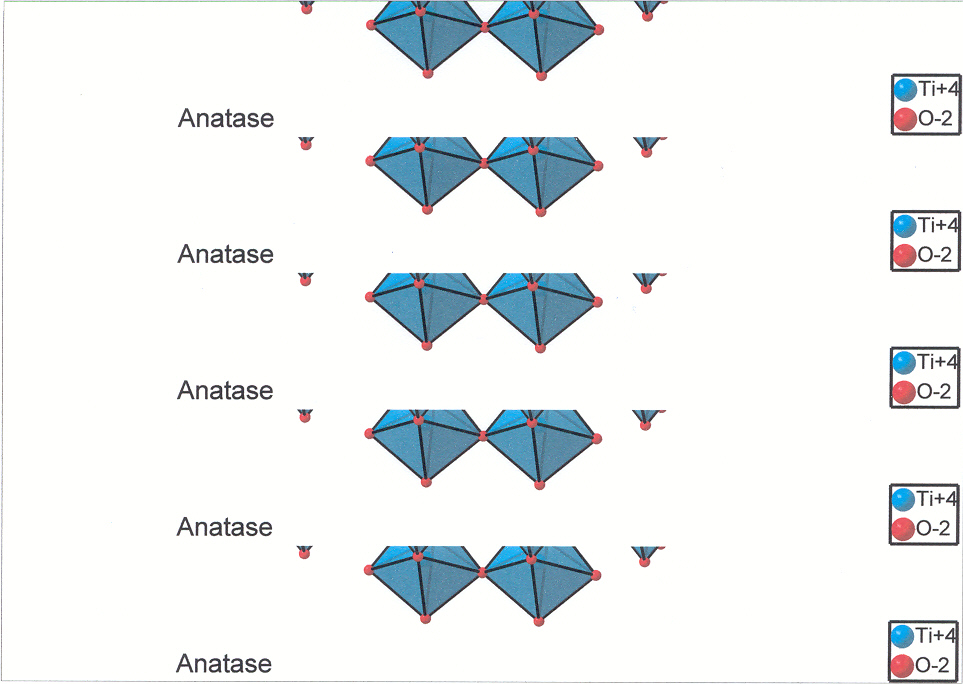
Besides this, the background color was ignored (and white used)
in flat mode, when the option to print on white background (default:
on) was switched off (cf. "Picture/Layout...").
Version 3.1c
Version 3.1c was released on June 12, 2006 and introduced a new
automatic online update checking feature but no bug fixes.
Bugs resolved in version 3.1b
Version 3.1b was released on April 10, 2006.
-
Installation:
-
The installation of Diamond 3 did not work under MS Windows 2003 Server.
-
File import/export:
-
When you exported a structure into CIF format and at least one atom symbol
was blank (cf. command "Structure/Atomic parameters..."), the CIF caused
trouble when reading into Diamond again.
-
CIF import: If the origin choice (e.g. origin at centre =
centrosymmetric) is not available from the space-group symbol, the
symmetry matrices are searched for an "-x,-y,-z" entry to make a decision
for the right setting.
-
Space groups:
-
Diamond often derived the wrong settings,
e.g. "_symmetry_space_group_name_H-M 'P 21/n'" in combination
with "_symmetry_Int_Tables_number 14" led to "P 1 21/c 1".
-
The new Hermann-Mauguin symbols "Aem2" (no. 39), "Aea2" (no. 41), "Cmce"
(no. 64), "Cmme" (no. 67), and "Ccce" (no. 68) were not considered (cf. Int.
Tables for Crystallography, vol. A, 5th ed., ch. 1.3). For instance, "Cmce" is
now redirected to the "old" "Cmca".
-
Line objects:
-
The components of the vector of a l.s. line through three or more points were
often calculatedinawrongwayasm1=m2=m3=0.
-
The terminal points of the visual line object in the structure picture were
sometimes calculated in a wrong way so that it did not appear or at an
arbitrary place in the picture.
-
Line objects with at least one of the components m1,m2,m3 zero (parallel
to at least one orthogonal axis) did not appear in the structure
picture.
-
Other:
-
Big transparent atoms that swallowed other objects were not rendered correctly.
The restriction of max. 5 A for an atom radius has been removed.
-
"Model and Radii" dialog: The option "Superimpose space-filling" did not work.
-
"Picture/Layout": On the "Background" page, the option "Transparent" did not
work (was ignored). Now it deviates, if necessary, the RGB values of the
background slightly to a color that no other foreground pixel has in
the bitmap.
-
Command "Select atom(s)" from the context menu of the table of atomic
parameters (cf. command "View/Table/Atomic parameters") took no affect, if the
selected atom is part of a mixed site and not the "representative" atomic
parameter of the site.
-
Diamond could crash when you deleted the last atom from the table of
atomic parameters ("Delete" command from the context menu) or showed wrong
information in the properties view when you deleted another atom than the last
one.
-
The commands "Space group..." and "Cell parameters..." are not more available,
if the structure has no translational symmetry. (If you entered a space group
and/or cell parameters, this had no effect. To introduce
translational symmetry, use the command "Add Translational Symmetry..." from
the "Structure" menu.)
-
"Edit/Select Molecule" did not work or was not available, if you clicked on a
bond rather than on an atom of the molecule to be selected. The properties view
was not updated in response of the select molecule command, i.e. did not
reflect the new atom selections.
-
The unit cell axes a,b,c were sometimes drawn even for a structure having no
translational symmetry. The command "Show or Hide axes a,b,c" is not more
available from the drop-down menu in the "Picture" toolbar for structures
without translational symmetry.
-
In the navigation bar (document > structure > picture 1
> data sheet, etc.) the link for the structure node was often
underlined in a wrong way when the mouse was moved over.
-
The histogram graphics were not copied to the Windows clipboard in response to
the "Copy" command of the properties view's context menu.
Bugs resolved in version 3.1a
Version 3.1a was released on December 16, 2005.
-
Insert structure(s) from file(s):
-
The command "Structure/Insert From File...", which was enhanced in version 3.1
to enable import of multiple structure data sets in one step, did not work for
diamdoc files.
-
Jerky rotation:
-
The rotation of a structure picture in "tracking mode" (cf. "Move/Rotate
along...axis") became very slow ("jerky"), if the structure table for the
current Diamond document ha been viewed (cf. "View/Structure table").
-
Lasso selection:
-
When you were in "bitmap" or "printout page" layout (cf. "Picture/Layout..."),
the lasso selection did not correctly match the objects inside the free-hand
figure (the "lasso").
-
There was no online help available for lasso selection.
-
Plane and line objects:
-
Plane and line objects (cf. "Objects" menu) are not displayed
in flat mode, only in rendering mode. This restriction was not mentioned in the
online help. There is now also an "i" hint in the lower left corner of the
structure picture.
-
Measuring distances or angles:
-
When you were measuring distances or angles (commands "Tools/Measure[...]"),
the yellow info tip window showing the result often disappeared after
less than a second in bitmap or printout page layout.
-
Properties view:
-
Under some circumstances, Diamond crashed or (closed without error message)
when you used one of the options "Distances histogram" or "Planarity/Linearity
of selected atoms" in the properties view pane and had a lot of atoms selected.
-
Powder pattern:
-
Intensities of reflections could be wrong, caused by typing errors in the
scattering factor table. Affected atom types were: H (neutral), Sc3+, Ru4+, and
Bi5+. Besides this, wrong intensitites could be caused by wrong
determination of multiplicites.
-
Other:
-
In the Distances and Angles view, the central atom(s) were not listed in
the title bar of the histogram.
-
In some cases, the definition of a (least-squares) plane through four or more
atoms led to incorrect plane with m1 = m2 = m3=d=0.
-
A picture thumbnail was not updated in response to the "Picture/Hide" command.
"Undo" and "Redo" did not work for "Picture/Hide", too.
Bugs resolved in version 3.1
Version 3.1 was released on September 21, 2005. A list of changes
and enhancements can be found here.
-
When Diamond read from a CIF file ("File/Open" or "Structure/Insert from
file"), it cancelled reading under circumstances, if the file had UNIX
format (i.e. simple line feeds rather than return/line feed sequences) and
there were comments between the CIF data.
-
The export of structure data in CIF format contained errors:
"_geom_hbond_xxx" informations was not written when exporting structure
data in CIF format.
When exporting "_geom_bond_xxx", "_geom_contact_xxx", "_geom_angle_xxx", and
"_geom_torsion_xxx", only two atom symbols but no symmetry info or distance or
angle values were written.
-
Deleting of structures from structure table (command "View/Structure
Table") did not work correctly, if multiple rows were selected.
-
A picture thumbnail was not updated when you shifted (or duplicated) labels or
text in the structure picture.
Bugs resolved in version 3.0e
Version 3.0e was released on July 20, 2005.
-
"Undo" and "Redo" did not work for functions:
-
"Build/Create H-Bonds..." as well as function "Destroy all" in the "H-bonds"
dialog.
-
"Build/Polyhedra/Construct Polyhedron...".
-
POV-Ray:
-
Dialog "Global POV-Ray Settings", page "Lights" (command "Tools/POV-Ray/Global
Settings..."):
a. When you added a light source, some of the settings of the currently
selected light source could be overwritten.
b. An undefined "point_at" was sometimes given as
"<-999,-999,-999>".
-
Polyhedra:
-
Diamond could crash, if a polyhedron that was selected in the table of
polyhedra and that was built using "Build/Polyhedra/Construct Polyhedron..."
contained less atoms than had been selected to construct. (This happens when
some of the atoms are eliminated due to the fact that they do not contribute to
a convex polyhedron.)
-
Other:
-
After you had deleted one or more or all bonds, e.g. with
the "Destroy Bonds" command of the context menu, and then tried to
fill a coordination sphere of one of the previously bonded atoms, the function
failed.
-
When tracking with hidden mouse cursor (see "Tools/Options..." -> "Options"
dialog, "Tracking" page, checkbox "Hide mouse cursor while tracking"), the
picture was not updated unless you released the mouse button.
-
Structure data sets often did not appear in the original order in the
structure table (cf. command "View/Structure Table"), if "No sort" was set in
the "Structure Table Settings" dialog.
-
Picture thumbnails in the "Thumbnails" docking window were not updated
when you ran the "Undo" or "Redo" command.
-
"Tools/Options" -> "Assistants" page: The options "Show welcome page" did
not work correctly.
Bugs resolved in version 3.0d (and minor changes)
Version 3.0d was released on May 4, 2005.
-
Copy and Paste of structure pictures:
-
Use of "Copy" and "Paste" ("Edit" menu) to create multiple pictures for
one structure data set may lead to Diamond crash. In the thumbnail overview
("View/Structure Overview") there may be more pictures than are really
present. After you have saved the document in a "diamdoc" file, you might be
unable to open that file again.
-
POV-Ray:
-
In some cases, polyhedron faces with four or more edges were missing in the
POV-Ray output. Besides this, the polyhedron design "Front faces open" was
ignored, i.e. open faces were represented as closed yet.
-
Program start:
-
If the option "Create new (blank) document" was active on the "Desktop" page of
the "Options" dialog ("Tools" menu), and you started Diamond, just the "New
Document" dialog was shown (no Diamond main window, no splash screen). When you
continued with the option "Insert data set(s) from a file", the "Insert
Structures From File" dialog opened, followed by the "Insert From File" dialog.
The "Insert From File" dialog was closed automatically after some seconds. The
same happened when you used the "Create a document and type in structure
parameters" option in the "New Document" dialog. (Then the "New Structure"
assistant was shut down after some seconds.)
-
Insert structure:
-
Inserting of one ore more structures from a file into a Diamond
document (command "Structure -> Insert From File") failed, if that file
was a *.diamdoc file. In most cases you got the error message "An attempt was
made to access an unnamed file past its end", in some cases the program hung
up, since it tried to allocate hugh amount of memory.
-
Sample file "unknown.diamdoc":
-
When you opened the tutorial sample file "unknown.diamdoc", then switched to
flat mode ("Picture -> Representation", "Representation" page: switch
checkbox "Rendering" off), all polyhedra turned to black. If you then
clicked on a central atom, e.g. the P atom in the center, and ran the
"Polyhedron design" command from the "Edit" sub-menu of the context menu, the
fill color was correctly given as "Central atom". If you chose another color,
say green, then pressed "Apply Now", it worked, but if you returned to
"Central atom", it turned back into black (although the color button now has
the correct purple face of P...). The black color was not updated even if you
changed the central atom's color ("Edit -> Atom design" in context menu).
-
Other:
-
The command "Insert Bonds Directly" (through button in "Build" toolbar)
let Diamond crash, if more
than two atoms were selected.
-
Some errors in the Stoe PKS format when exporting reflection parameters (powder
pattern view, context menu): I(rel) referred to max= 1000 instead of 100, the
intensities of the I(abs) column might follow the I(rel) values immediately
without blank between, and the I(int) column was missing. The version was also
missing.
Bugs resolved in version 3.0c (and minor changes)
Version 3.0c was released on March 30, 2005.
-
When copying the structure picture with "Edit/Copy" or Ctrl+C, a bitmap was
created but no Windows Metafile, just a blue square instead. Now three formats
are available when you do "Edit/Paste Special..." in your client
application, e.g. Microsoft Word or PowerPoint:
a) Diamond 3 Document Object, b) Graphics, c) Bitmap. (Some applications list
more formats, such as "Device-independent bitmap"). "Edit/Paste" (Ctrl+V) will
paste the Diamond 3 document object.
-
The checkbox "Create broken-off bonds" was missing in "Auto-Build Scheme
Settings" dialog.
-
The commands "Copy Style" and "Paste Style" from the "Edit" menu were
not available.
-
The command "Copy To New Picture" from the "Edit" menu was not yet available.
-
The command "Table Settings..." from the context menu of the table of plane or
line objects did not work correctly. The list did not show any items to
select from, so the table could be configured.
-
Structure picture display on computers with aspect ratio different from 4 : 3:
-
On computers with an aspect ratio different from 4 : 3, e.g. a wide-screen
notebook display, objects were mostly distorted, that means you saw ellipses
rather than circles for atoms etc. This happened in flat mode and rendering
mode, except rendering mode with central projection.
-
As a consequence of the above mentioned distortion, in rendering mode and
central projection, the selection of objects could fail, since the object
rectangles might not match the objects' representation on the screen.
-
Assistants:
-
If the automatic file format recognition in the "File Import Assistant" did not
suceed and you chose a format from the combobox manually, the "Next"
button was still disabled and you could not proceed the file
conversion.
-
A structure picture created automatically or by an assistant, did not show
coordinate system and/or legend of atom groups, if these objects had been
disabled before in the "Coordinate System" and "Legend" dialog, rsp.,
("Objects" menu).
-
"Big" structures (with some thousand atomic parameters):
-
The function that checks for mixed sites often assigned multiple atoms of
the parameter list to one site, especially when the atomic coordinates were
given in cartesian coordinates, e.g. in an XYZ file. The legend of atom groups
then showed something like "Fe; FeFe; Fe;Fe;Fe; ...".
-
The "Atom Groups" dialog ("Build" menu) behaved slowly or it took a long time
before it opened.
-
Atom vectors:
-
-
Default settings for length and radius (1 and 0.2, rsp., Angstroem)
led to hardly visible cones.
-
Under circumstances, an atom vector (cone) could not be selected with a single
mouse-click but it was caught with rectangle selection, but if you clicked into
the selection rectangle, the selection got lost, so you were unable to edit the
atom vector properties.
-
Plane objects:
-
Diamond failed or even crashed, if you defined a plane by hkl through 0
(n= 0) (command "Objects/Planes/Create Lattice Plane...").
-
A plane through three or more atoms that passes the origin (i.e. d= 0) was not
drawn or drawn incorrectly in the structure picture.
-
A lattice plane with hkl = (0kl), e.g. (0,12,5) and n = 1, was drawn
perpendicular to the c-axis and the distance from origin was given as 0
Angstroems rather than 0.5321 Angstroems in the table of planes.
-
If you tried to add another plane with (0kl), e.g. hkl = (0,5,12), Diamond
reported wrong error message "Plane already exists".
-
The view coordinates of a new lattice plane were not updated unless you
changed/updated the orientation, e.g. by rotating the structure picture "a
little bit".
-
When you ran "Edit Plane Style" dialog, the button "Apply Now" worked once
but not more for subsequent changes.
-
Line objects:
-
On the "Style" page of the "Add Line" or "Edit Line Style" dialog, the words
"plane" were replaced by "line".
-
A line through two atoms sometimes ended in one of the atoms or in both
atoms.
-
When you ran "Edit Line Style" dialog, the button "Apply Now" worked once but
not more for subsequent changes.
-
Function "Tools/Measure Planes etc":
-
Wrong mouse cursor symbol (the symbol for torsion angle measuring mode was
shown instead).
-
If you measured the angle between two objects, e.g. two planes or between
two lines or between a plane and a line, you could not select an atom for the
second object that already had been assigned to the first object.
-
Properties view (lower right pane):
-
For atom vectors, no object info was given.
-
For legend and coordinate system, the wrong relative position was shown,
e.g. "center of picture" rather than "relative to upper left corner".
-
Navigation tree ("View/Navigation"):
-
When you changed a structure picture's title ("Picture/Title..."), the title
was not updated in the navigation tree. Besides this, the title of the 2nd,
3rd, etc. structure data set was not updated when changed.
-
When you clicked on the structure level node in the navigation tree (the main
view then showed thumbnails of the pictures of that structure dataset), then
you clicked into one of the picture thumbnails in the main view (the full
structure picture view came), then again on the structure level node ==> the
thumbnail overview did not return.
-
Walk/in out mode ("Move/Walk In/Out"):
-
When you walk out, the structure picture might disappear at "high" camera
distance values, but it re-appeared, if you walk back in.
-
VRML export:
-
The VRML export (command "File/Save As/Save Graphics As...") often created WRL
files that only contained cell edges but no atoms, bonds, polyhedra, etc. An
error message was displayed in the status bar of Diamond after the command had
been executed.
-
Cortona VRML player displayed an error message "Wrong SFBitMask Value; File...;
Line...; Column..." in its console window, if the WRL file contained text.
(This text may come from atom or bond labels or from user-defined text.)
-
"Start" page: The table of the most recently used files was still missing.
-
Dialog "Picture/Representation...": The latest used page is now shown at
first when you re-open the dialog.
-
When you did tracking in bitmap or printout page layout mode (cf.
"Picture/Layout...), the dark gray frame around the bitmap or page, rsp.,
turned into black. It was restored when you finished tracking mode and updated
the graphics ("View/Update" or F5 key).
-
Docking window "Thumbnails" (cf. "View/Thumbnails"): The picture thumbnails
were often not updated or at least not all of the pictures (if you were using
more than one structure picture in your Diamond document) were shown in the
"Thumbnails" window.
-
The commands "Save Structure As..." and "Save Graphics As..." in the "File/Save
As" sub-menu failed, if the structure's and/or picture's title contained
characters that are not allowed in MS Windows file names ('"', '*', '/', ':',
'<', '>', '?', '\', '|').
-
In the dialog "Cell Edges Design" ("Picture" menu), the spin button for
"Weight" did not work.
-
Document title was not updated after "File/Save As/Save Document As..." in
navigation bar and navigation tree.
-
If there were more than eight structure pictures for one data set, some of the
commands in the "Structure Picture" sub-menu of the "View" menu were visible
but not available (disabled).
-
"Adjust" did not take into account the camera position, so it did not work if
the user had walked through the structure behind the center of rotation.
Bugs resolved in version 3.0b (and minor changes)
Version 3.0b was released on February 4, 2005.
-
Navigation bar: There are now two arrows on the right-hand
side which makes it possible to scroll through all pictures' titles, if the
navigation bar is too short to display the titles of all pictures at one time.
-
Navigation bar and picture thumbnails: There was a wrong
mouse cursor symbol ("grabbing hand" like e.g. in Adobe Acrobat Reader), if the
mouse pointer was placed over a "link" in the navigation bar. The same hand
occured when mouse was over a picture thumbnail.
-
"New Structure Picture" assistant: Execution of a selected
Auto-Build scheme did not work.
-
"Create Structure Picture" assistant
("Picture/Guidance/Picture Creation Assistant..."): Diamond "forgot" the
background color that you set on the 4th page ("Picture Design") of this
assistant. Besides this, several settings under "Layout" led to other results
than expected.
-
"Atom Groups" dialog (command "Build/Atom Groups..."):
-
In Diamond 3.0(a) - unlike in Diamond 2 - the occupancies of
the atoms of the parameter list were considered when atom groups are defined,
leading e.g. to two different groups "AlCo" and "CoAl".
-
If you created a new atom group, the "Info" field at the was
not updated, even if you assigned the new group to other atoms of the atom site
list below.
-
If you clicked "Reset all", empty lines appeared in the "atom
groups" list at the top.
-
The assignments of atom groups to atom sites were not stored
in DIAMDOC document.
-
"Atom [Group] Designs" dialog (command "Picture/Atom
Designs..."):
-
"Atom Group Designs" dialog: Wrong color in preview (default
white), which was not corrected unless you clicked into the atom group list or
changed to another style.
-
If atom style is "Octant" at the beginning of the dialog, the
"More Settings..." button was not visible unless you clicked into the atom
group list.
-
If you changed the color of the octant walls (in flat mode:
hatching lines), the new color was not displayed in the atom design preview.
-
For style "Mixed/defect site sectors" or "Mixed site color
mix", the atom preview was not displayed correctly (no e.g. half spheres or
color mix).
-
If you had added a new atom group and assigned that atom
group to at least one atom (site) of the parameter list, the assignment of atom
group designs to the created atoms went wrong. (Assignment of created atoms to
atom groups was not updated.)
-
"Add Atoms" dialog and command "Build/Add All Atoms":
-
The function that creates atoms of the parameter list may
access the wrong atoms or even crash, if mixed sites are present in the
structure.
-
Both function "Add all atoms" and the atoms selected in the
dialog may create multiple atoms on one site for mixed sites.
-
A code number range, e.g. "1555011-4555011", specified at the
bottom input line of the dialog was not evaluated correctly.
-
Auto-Build function:
-
Left mouse button double-click on an object (atom, bond etc.)
did not open the corresponding dialog to edit the selected object(s) (as
Diamond 2 does).
-
"Del" key did not delete selected labels.
-
The command "Molecule Cage...", listed in the context menu
that appears when you click on a filter or cage symbol in the lower left corner
of the structure picture view, led to a message box "This command has not yet
been implemented or completed in this pre-release".
-
In the "Connectivity" dialog ("Build/Connectivity..."
command), the push button "Connect now" ignored the current selection of atom
group pairs and their bond ranges.
-
Dialog "Viewing Direction": Function "Define axis" did not
work.
-
There was a wrong sign for y when you shifted the structure
picture vertically either by stepping (cursor up [8] or down [2] on numeric
keypad) or by dialog (Move/Shift Incrementally). There was also wrong
information in status bar.
-
"Reset" in "Color differentiation" -> "Color settings"
dialog did not work correctly. Obviously all but the currently selected option
were reset when "Reset" was clicked.
-
"Picture/Hide.": "Hide all atoms" did not work in rendering
mode (but did already in flat mode).
-
Wrong default setting for z (0) for atom labels, which made
labels usually partially invisible (label was swallowed by depth buffer).
-
A label hides the tool tip for the corresponding atom.
-
Labels were usually drawn too dark (normal vector not set in
OpenGL drawing).
-
Shift of selected labels and text with the cursor keys (one
pixel per keystroke) did not work yet.
-
"Edit Text" dialog: "Apply Now" button was renamed to "Close"
rather than "Cancel".
-
Background color was not saved in Registry after "Layout"
dialog, so every new picture started with the default black background.
-
Wrong mouse cursor symbol in "Walk in/out mode". (The symbol
for "Shift mode" was shown instead)
-
"Objects/Coordinate system.": Font attributes italics and/or
bold were ignored.
-
"Picture/Layout." dialog: If you switched to "bitmap layout"
and used a rather small size, e.g. 200x150 pixels and the option "Scale to fit"
was active (cf. "View/Zoom."), Diamond could hang up.
Bugs resolved in version 3.0a (and minor changes)
Version 3.0a was released on November 15, 2004.
-
POV-Ray export:
-
Atom labels:
-
Layout dialog ("Layout" command from "Picture" menu):
-
Whenever you called this dialog for a 2nd, 3rd etc. time, the
actual settings for width, height, and resolution were lost but the default
values given, e.g. 800 x 600 pixel, 96 dpi for bitmap layout.
-
The "Apply Now" button did not work when switching between
"Window" and other layout, but if it worked, then twice.
-
Actually not a bug, but if you now change the (bitmap)
resolution and the width and height of the bitmap are given in pixel units, the
width and height are converted, that means the size of the bitmap (in cm or
inches) remains the same. (For this reason, we swapped the controls
"Resolution..." and "Width...Height..." in the dialog vertically.)
-
The page size was calculated in a wrong way, when you defined
bitmap dimensions in centimeters or inches rather than pixels (see "Layout"
dialog), or when you defined printout page dimensions in inches rather than in
centimeters.
-
Function "File/Save As/Save Graphics As...":
-
When you saved a structure picture in bitmap layout into a
graphics file (bitmap, GIF, etc.) the picture was scaled in a wrong way,
usually the frame around the picture was wider than on the screen.
-
The resolution (given in "Layout" dialog) was not stored in
the BMP file.
-
Functions "Undo" and "Redo":
-
Print preview:
-
After you did a print preview for a structure picture in
bitmap or printout page layout, the computer did not recalculate the correct
size of the drawing area for the screen and thus attempted to render into a
relativ huge drawing are instead, which could lead to Diamond hang-up.
|


