What's New in Diamond Version 3.1
A new minor version update is available free-of-charge for customers of
Diamond version 3.0 (including software patches 3.0a through 3.0e). Please find
update informations here.
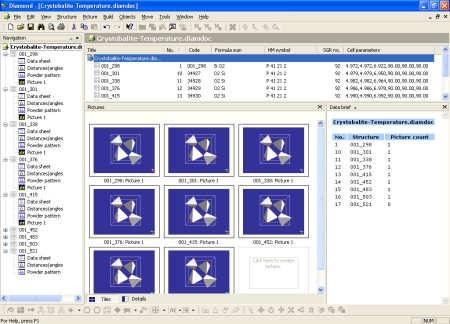
Screen shot of version 3.1 with a temperature study of crystoballite structures
imported from multiple CIF files using the enhanced function "Insert Structures
From File".
The following table lists the changes and enhancements coming with version 3.1:
-
The function "Structure/Insert From File" has been enhanced: Now multiple files
(not just one) can be inserted into the active document.
-
The document overview (cf. "View/Structure Table") has been enhanced:
-
The small pictures in the "Pictures" pane are now sorted for the
structures in the above table.
-
The functions "Picture/Start Picture" and "Picture Creation Assistant"
(cf. "Picture/Guidance/Picture Creation Assistant...") as well as an Auto-Build
scheme (cf. "Build/Auto-Build/Define Scheme...") can now be applied to
multiple pictures that are selected in the "Pictures" pane. This makes it easy
to apply similar building procedures to a series of pictures created for
multiple (similar) structures.
-
A video sequence can be created from the selected pictures. Cf. "Tools/Video
Sequence/Create...". This enables you to make an AVI from different pictures
(structures), beyond what the video recorder offers (cf. "Tools/Video
Sequence/Start").
-
Plane objects:
-
"Objects/Planes/Create Lattice Plane...": You can now create a series of
parallel lattice planes in one step by defining multiple values and/or ranges
for "n".
-
The position and orientation of a lattice plane (but not of a plane
through atoms) can now be changed after definition. Cf. "Objects/Planes/Edit
Plane...".
-
One or more planes can be shifted (along their normal vectors) with the
mouse. The d value of the plane (distance from origin) is increased (decreased)
when you move the mouse upward (downward).
-
The properties "Distances between selected objects", "Histogram", "Faces
of selected polyhedron", "Edges of selected polyhedron", and "Ligand atoms
of selected polyhedron" can now be selected in the properties pane. (Cf.
"View/Properties".)
-
The option "Fill effects..." in the color selection box is now available and
offers some hatching styles (for flat mode only).
-
Additional columns in some tables:
-
The list of created atoms now can display the number of bonds starting from the
atom each.
-
The list of created bonds now can display the type of bond, e.g. "H bond".
-
The lists of table and line objects now can display a column "Vis."
indicating, if the object is visible in the structure picture or not.
-
The list of (measured or reported) distances now can display a column
indicating, if the distance represents a bond or not.
-
The new command "Add To Distances Table" in the table of created bonds adds
entries to the table of distances from the selected bonds. This is to export
selected bonds as "_geom_dist_XXX" records into CIF format.
-
Symmetry records ("_symmetry_equiv_pos_as_xyz") are now written when
exporting a structure into CIF format, to make it easier for other
programs to assign the "_geom_XXX_site_symmetryYYY" statements to symmetry
operations.
|


