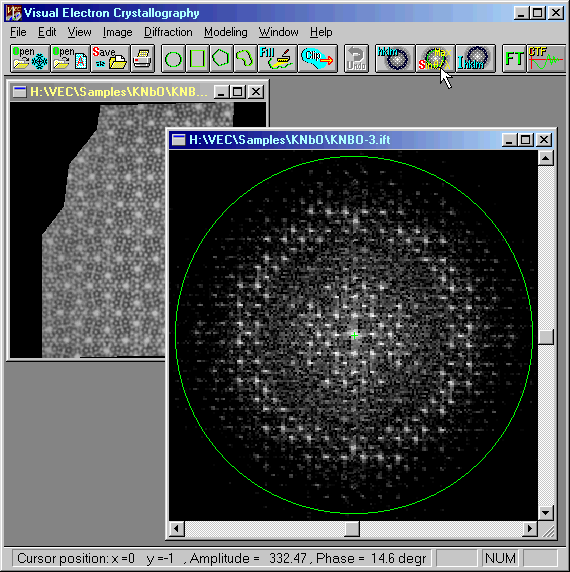(see the pointer in the figure below). A green ring will appear. You can point at the
ring, drag it in and out and set it at a proper position as shown in the
right window.
(see the pointer in the figure below). A green ring will appear. You can point at the
ring, drag it in and out and set it at a proper position as shown in the
right window.
The first step
of processing is to extract structure factors (including amplitude and
phase) from an
selected portion of
the image. For this purpose, the selected portion should first be Fourier
transformed. To do this, make the image (the left sub widow) the current
window, then click the 'FT' button on the toolbar. The result appears
in the right sub window. To set the resolution limit for extracting structure
factors, click the "max sinQ/l"
button  (see the pointer in the figure below). A green ring will appear. You can point at the
ring, drag it in and out and set it at a proper position as shown in the
right window.
(see the pointer in the figure below). A green ring will appear. You can point at the
ring, drag it in and out and set it at a proper position as shown in the
right window.