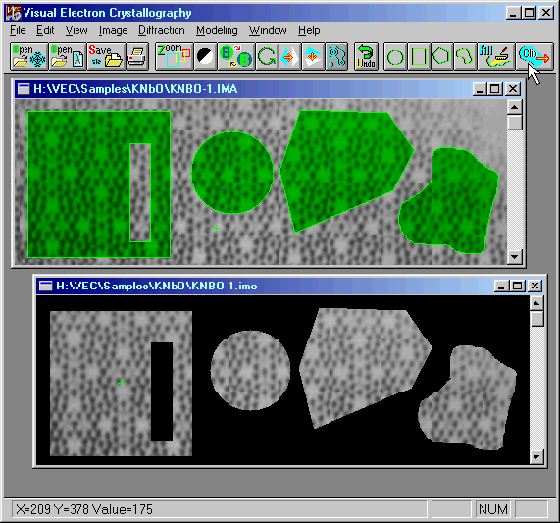1. Use one or more of the four buttons  to select
the portion.
to select
the portion.
2. Click the 'Fill' button  and fill the selected area(s) as shown in green color on the upper part of the following
figure.
and fill the selected area(s) as shown in green color on the upper part of the following
figure.
3. Click the 'Clip' button  .
Then you will get what you want as shown on the lower part.
.
Then you will get what you want as shown on the lower part.