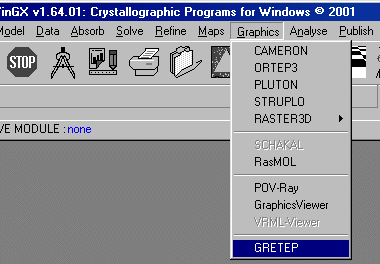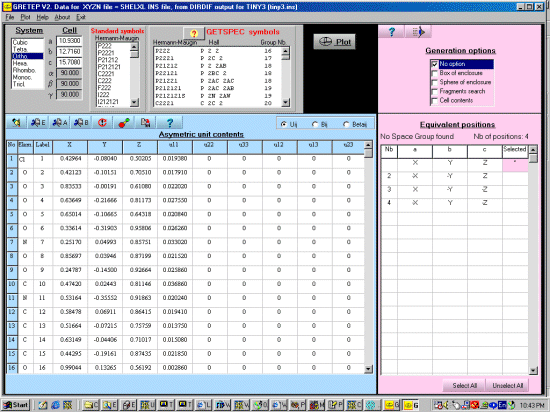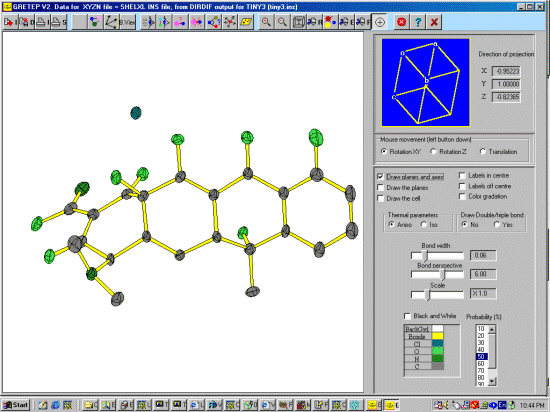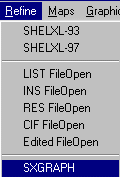WinGX 1.64 method of adding Custom Menu Options
From the WinGX Readme fileSelect the File, System, User Menu Items.
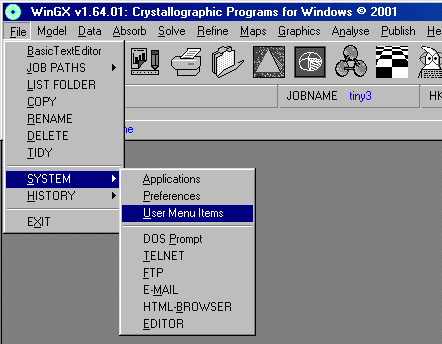
Then select
a menu option and Add Entry. Add the title and Browse for
the executable. In the following case, we are adding GRETEP (part
of the LMGP suite).
The standard user option to tell WinGX to pass
the default Shelx INS structure file is to add a command
line argument of %comp%. However, in the case of GRETEP, the
extension has to be explicitely specified (%comp%.ins
or %comp%.res)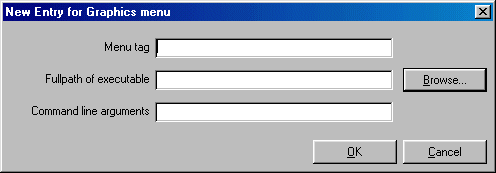
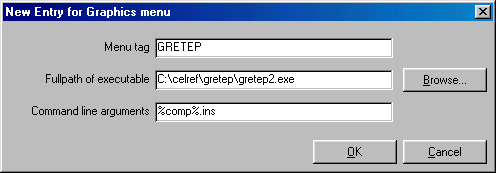
Exit then restart WinGX for this to take affect.