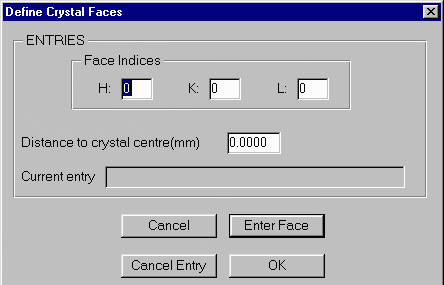
Enter each face index one at a time, pressing the Enter Face Button after each input.
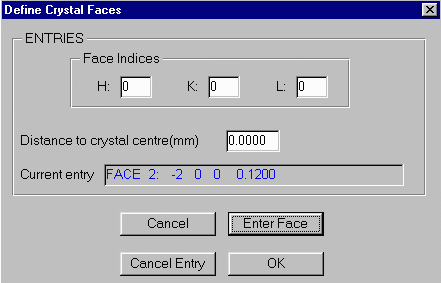
Enter OK to complete the input; after which WinGX will Prompt whether you want to view the crystal you have described using XtalView. Say yes will allow you to confirm that the crystal you have input matches the crystal you have physically mounted.
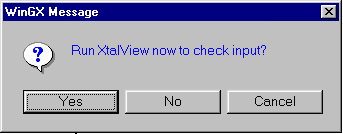
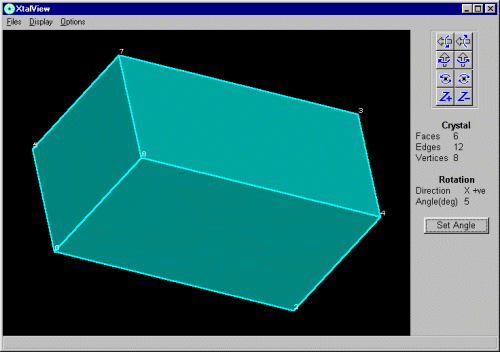
After exiting XtalView, WinGX will then continue with the relevant absorption correction.
XtalView can also be enabled from the menu bar via Absorb, Numerical XtalView.