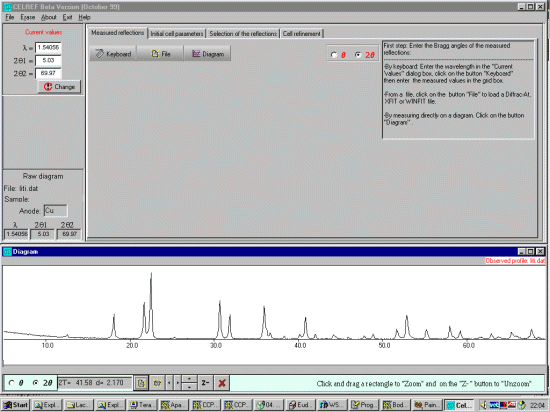
CELREF: Graphical Unit Cell refinement software can also be used as an easy visual guide to help assign a spacegroup to powder data after a possible cell has been found by Powder Indexing. This can be useful when dealing with moderate peak overlap and you do not have easy access to the IUCr International Tables. After finding out the most likely spacegroups, Le Bail extraction on these spacegroups might then be in order to see which gives the most appropriate fit.
If you wish to work from, you can use Equiv and Indx where you can quickly browse through the space groups and obtain their extinction conditions as a substitute for the IUCr International Tables.
(Note: Celref will read Philips, Bruker, CPI and Riet7/XFIT raw data files and Bruker, Philips, XFIT, Winfit and column peak find/peak profile files. The following example used XFIT to profile the peak positions but this is optional).
The following example uses a Lithium Titanate Phase ("New Phases Formed in the Li-Ti-O System under Reducing Conditions", I.E. Grey, L. M. D. Cranswick, C. Li, L. A. Bursill, and J. L. Peng, Journal of Solid State Chemistry, 138, 74-86 (1998)). A downloadable ZIP contains the raw data, an XFIT project file, XFIT result file and a celref CRY file (to save time inputting the cell values)
Cell and Unit Cell Dimensions as found by powder indexing using the Crysfire system:
| CELREF can be obtained off the web at the the LMGP (Laboratoire des Materiaux et du Génie Physique de l'Ecole Supérieure de Physique de Grenoble http://www.inpg.fr/LMGP/) program suite site at http://www.ccp14.ac.uk/ccp/web-mirrors/lmgp-laugier-bochu/ |
|
Click on the CELREF icon or run the program via the windows explorer/windows file manager to
bring up the CELREF starting interface. Open the data file (in this case liti.dat) with
a Wavelength of "other" and input the wavelength of 1.54056. (If you get an error
on opening, it could be some of the header information in the DAT file. So just remove
the header and try again. Also, if Celref unzooms the 2-theta scale everytime you select a
different spacegroup; download the latest celref which does not have this nuance.
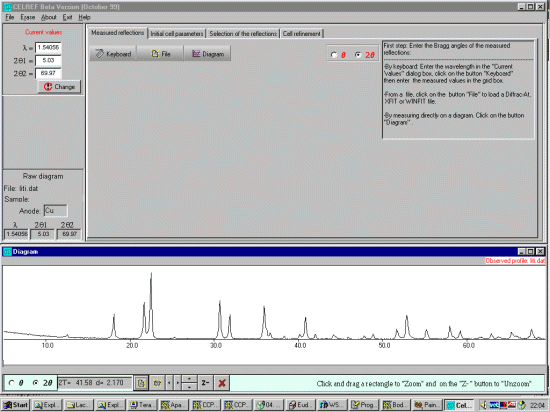
|
|
It is option to import the XFIT peak file but this can make it easier to
match up calculated lines with peaks. So now use the Measured Reflections,
Get Bragg Reflections from a File option and load the XFIT peak result
file.
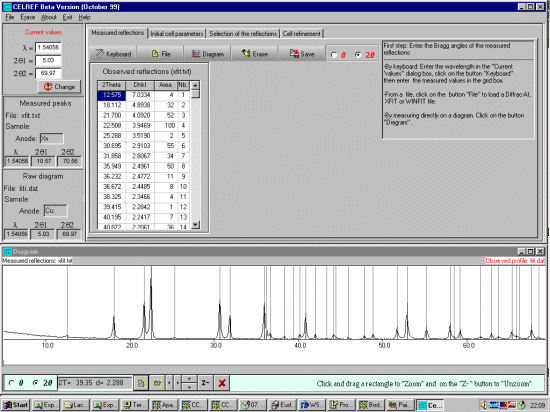
|
Select the Initial Cell Parameters tab and from the keyboard add
the cell and Cell parameters.
(Be wary that if you are using cut and paste, right end spaces in the cell values will cause Celref to state that there is an error on that cell value.) As a default, give it the first monoclinic spacegroup on the list (P2). On the 15th March 2000 version or later of celref, this will automatically calculated the lines. Thus there is no need to press the Calc button.
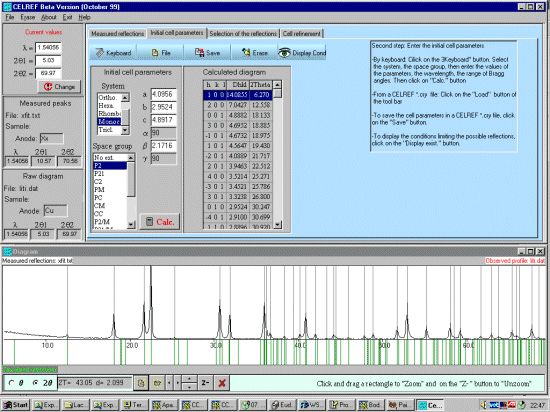
|
|
Now all you have to do is click on the next spacegroup: or easier
still, use the keyboard's down arrow key to quick scroll through
the possible spacegroups.
Be wary that some lines/HKLs can have near zero/zero intensity due to the atomic structure. A good indicator that you do have the correct spacegroup and cell, is the ability to determine a good atomic structure solution and refinement that will fit inside the cell using this spacegroup!
|
|
Again, after finding out the most "likely" spacegroups, Le Bail extraction on
these "likely" spacegroups might then be in order to see which gives the most
appropriate fit.
Again, a good indicator that you do have the correct spacegroup and cell, is the ability to determine a good atomic structure solution and refinement that will fit inside the cell using this spacegroup! Now you might try and solve the structure using a program such as the EXPO software from the Sirware group. |