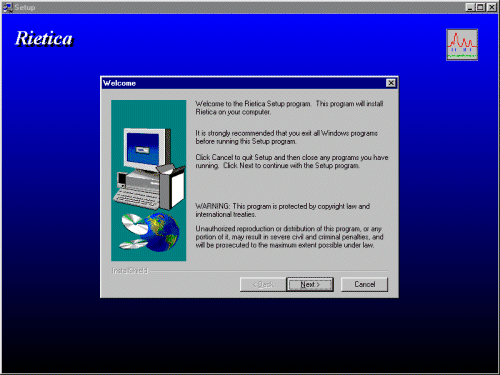
| Download the and extract the latest rieticaxxx.zip zip file |
|
Run the setup.exe file which will result in the following screen.
|
|
When prompted, insert your name and organisation then continue on
and choose where you wish the program to be installed. C:\rietica
can be a good directory to choose (or just go with the defaults)
Continue on until the Rietica_LHPM installer starts installing files. After this is completed (if they occur, just ignore any errors about Borland libraries) and then select Finish to end off the installation.
There may be a minor "bugfix" update already available so it is best to check on this via Using the Rietica-LHPM Internet Update Facility |
|
Run Rietica and set some starting defaults under the menu option of File Preferences. Don't use a temporary directory
for the output and other subsidery files; enabling "Automatic assign a datafile name"
can save much time; as well as the refine dialog under "Run Options" to
automatically plot and have the auto-update switched on.
|
|
(from the Rietica install file)
If there is an error when running Rietica saying "...missing export WININET.DLL..." then download the zip file wininet.zip from the following sites. Extract the 2 files into a temporary directory.Copy the two files to your WINDOWS\SYSTEM directory. If the files already exist then you must exit Windows and use MSDOS mode (eg via the "Restart in MS-DOS") to manually copy these files. You should rename the two old files to say *.old then copy. Start up again. If further errors occur contact E-mail Brett Hunter at bah@ansto.gov.au |