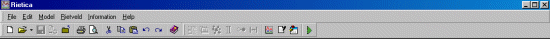
|
Le Bail fitting can be a very effective procedure for whole profile unit cell refinement. The first problem you may have is just starting out in Rietica. Thus the following run-through shows you what to do. In this example, Initial data to insert in this example is:
|
|
First thing to do is run Rietica giving the following screen image.
|
|
Then run, File, New and under phase select select an
"extraction" and save the file with a name matching the
dataset you wish to fit to but with an INP extension
(in this case 00001.inp).
|
|
Now go into Model, General. In this case, the data file format is CPI, thus set Read data using format to CPI.
|
|
Now go into Model, Phases and input the Spacegroup and Cell. If you are not sure of the format for inserting the spacegroup, use the list box for a list of standard spacegroup settings. Also make sure that the calculation method is set to Le Bail.
|
|
Now go into Model, Histograms, and:
|
|
Now go into Model, Sample and:
|
|
Now run the Rietveld and try a few cycles of refinement using the Rietveld, Refine menu. Providing the starting filenames for the INPUT and DATA files are identical, Rietica should automatically assign the CPI data file, then press the STEP Icon to do a cycle at a time.
|
|
If there are ranges of data where the intensity is not significant (e.g., at very low angles and at high angles), either exclude these areas using a "right click" of the mouse, or reset the range in Model, Histograms. In this case, don't refine above 32 degrees or below 14 degrees. After resetting the range, repeat the cycles of refinement. Then go into Model, Phase and let the cell refine; repeating some cycles of refinement.
|
|
Refinement strategies at this point may vary depending on circumstances. As this is synchrotron data, we won't bother with a zero-offset correction for now; but via the Model, Sample menu, will slowly release the V and W width and Gamma0 shape parameters.
|
|
At this point, if you are doing Mass Le Bail fitting, refer to High Quality Mass Unit-Cell refinement using Le Bail fitting and LHPM-Rietica |