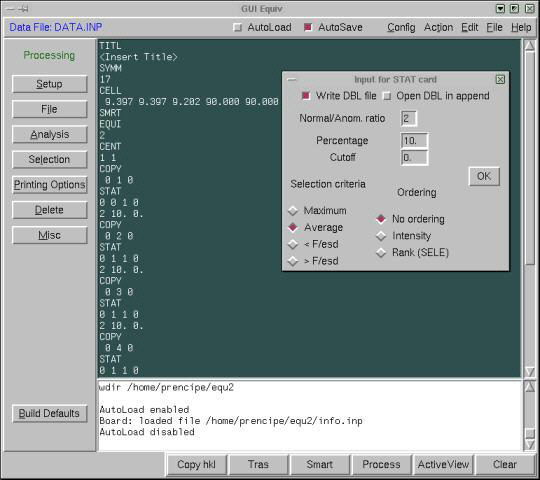
Below there is a view of the new interface (GUI), designed to easily compile suitable input processing files to analyse data collections, or to generate lists of hkl indices for smart data collections. The interface will run both on Linux/Unix and Window based system, provided the Tcl/Tk interpreter is installed.
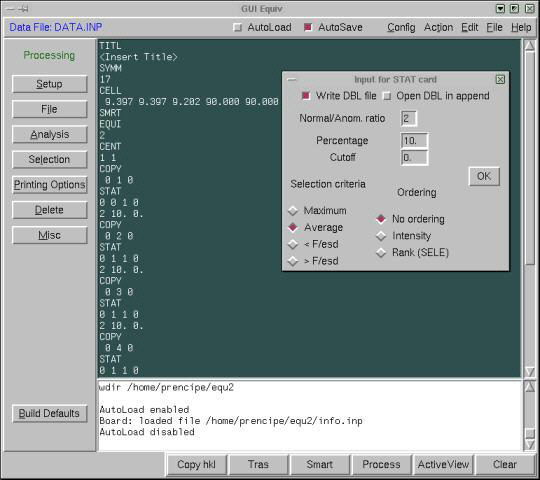
Most of the keywords to be written in the info.inp processing file are logically grouped under the various buttons on the left side bar. By pressing each button, a menu is displayed whose items directly refer to specific keywords, the selection of which generally prompts for an option window, allowing the specification of the relevant parameters. After closing each option window, the corresponding keyword with its parameters is written in the central board.
Another way to compile input files is by the use of the Build defaults button; this provides a series of possibilities for an easy design of the analysis, according to the user's needs.
Still another possibility is the Smart button which will run the smart program for the preparation of a standard input file.
The process button on the bottom bar will run the analysis, by using the instructions written in the central board of the interface. Main results are shown through the ActiveView window which has hypertext capabilities to facilitate the reading of the generally long output file.
Full documentation is provided with the package.