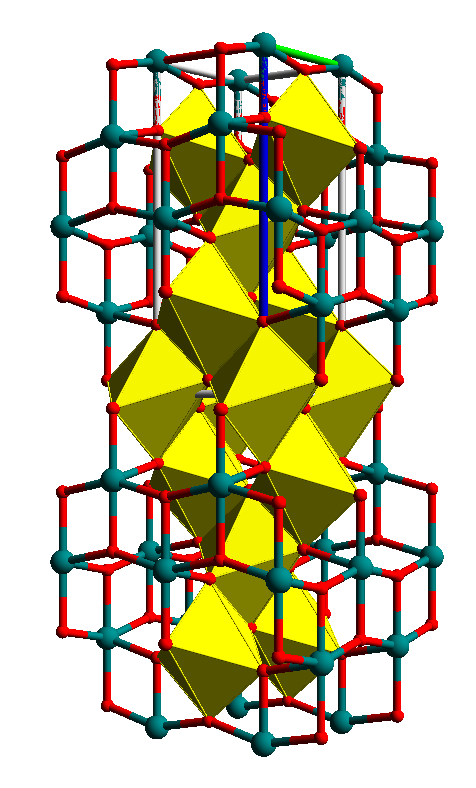Start Oscail and point it at the rutile file in \ortex. Run Ortex using defaults and in atom mode click the Lattice Pack button
On dialog 19 set the limits as shown and select Use Atom Based Pack Range.
Start Oscail and point it at the rutile file
in \ortex. Run Ortex using defaults and in atom mode click the Lattice
Pack button ![]() . On the Lattice Pack dialog
select Lattice Pack with Limits and OK.
. On the Lattice Pack dialog
select Lattice Pack with Limits and OK.
On dialog 19 set the limits as shown and select Use Atom
Based Pack Range.

Return to stick mode and click the Pogl button.
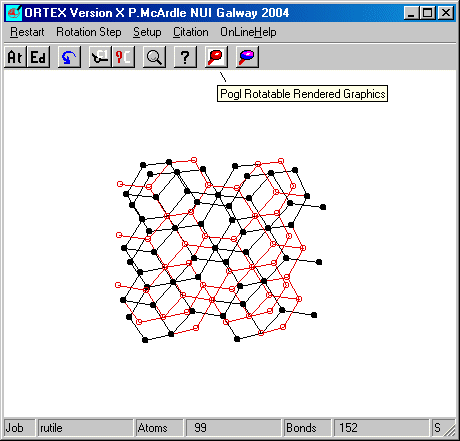
In Pogl select Setup and set the atom size to 12 and click Unit Cell and OK. Select Setup again and select Add Oh to atom and OK. On dialog 5 give the Atom Name, Ti1 and OK. Repeat this for Ti2.
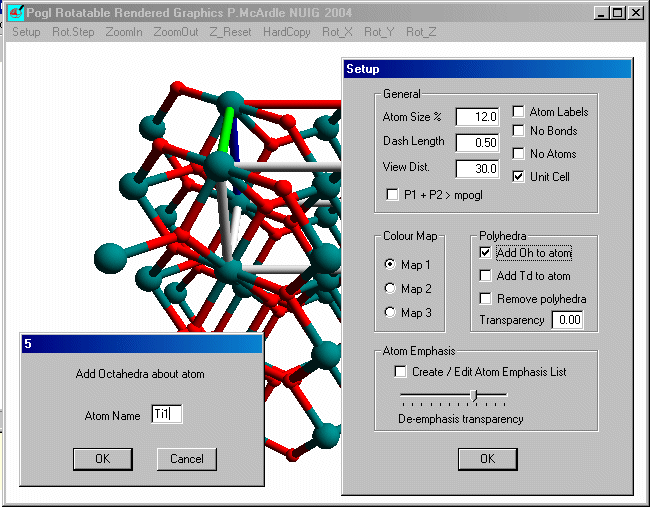
If you rotate the structure you should be convinced it consists of Columns of edge sharing octahedra which share vertices with adjacent columns.
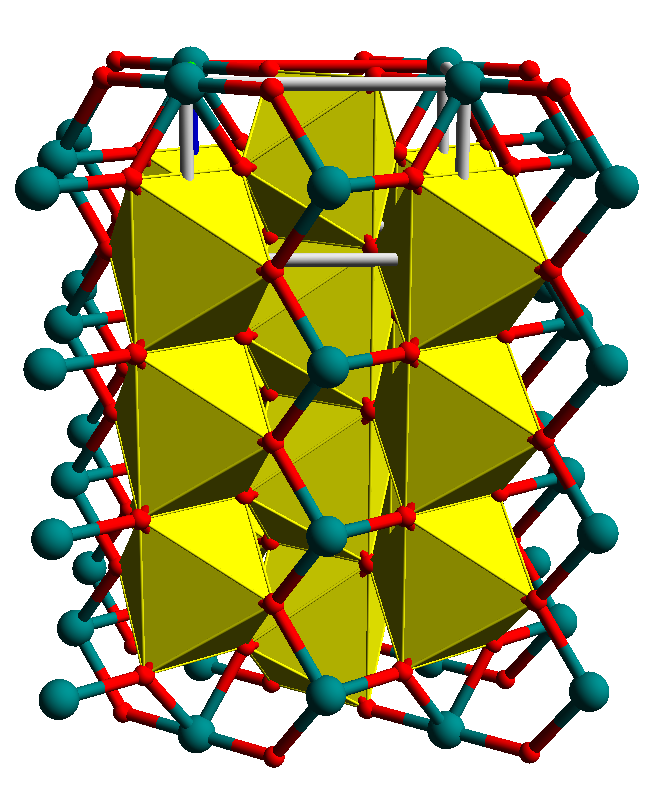
If you repeat this procedure for Anatase and Brookite using the pack ranges (-0.5, 1.5), (-0.5, 1.5) and (0, 2) you will get the structures which follow.