Start Oscail and using the Select Job and Directory
button, ![]() , navigate to \ortex
and select jh21.ins. (You can select any file of the type jh21.xxx to get
the jh21 job onto the status line. Oscail does not open any files it just points
to the jobname and directory indicated on the status line.)
, navigate to \ortex
and select jh21.ins. (You can select any file of the type jh21.xxx to get
the jh21 job onto the status line. Oscail does not open any files it just points
to the jobname and directory indicated on the status line.)
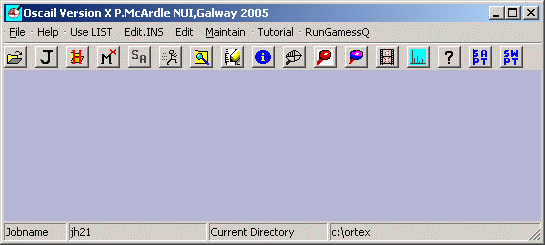
Click the Check Files and unit cell button, ![]() ,
and select the default on each subsequent dialog. On the Oscail Menu select Edit
/ Edit LST.
,
and select the default on each subsequent dialog. On the Oscail Menu select Edit
/ Edit LST.
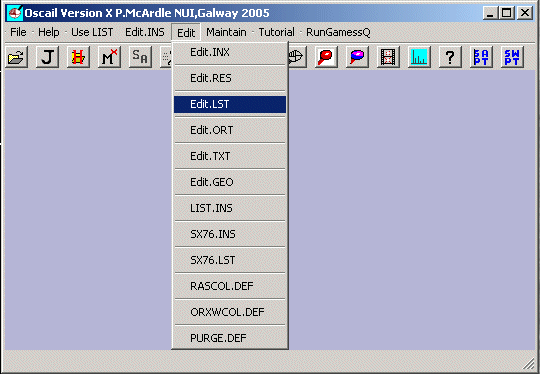
The following information is in the LST file.
.........................................
Current CELL
9.386 16.336 12.287 90.000 101.500 90.000
Reduced CELL
9.386 12.287 16.336 90.000 90.000 101.500
-0.237897E-09
Related CELLs
No. a b c alpha beta gamma ERR
Monoclinic P
34 9.3860 16.3360 12.2870 90.000 101.500 90.000 0.000
>>> For a more detailed analysis use CHKSYM <<<
##################################################
File check for jh21
File types currently checked are -
INS RES PDB XR CIF ORT and ATM
##################################################
INS file contains 45 atoms of which 21 are hydrogen
CELL Volume 1846.14 Mean Non-H volume 19.23( 19.23sof=1) Agst^^3
Space Group No. 14
AFIX instructions are present
**********************************************
Comments and/or advice
INS file copied to RES
..................................................
This file check action provides a quick way to "sync"
INS and RES files. If one of INS or RES is present for
the current job and the other is absent, then the absent one is copied from the
one that is present. After "syncing" the INS file will be used by
ORTEX and other programs.
Click the ORTEX button, ![]() ,
to start ORTEX and select defaults.
,
to start ORTEX and select defaults.
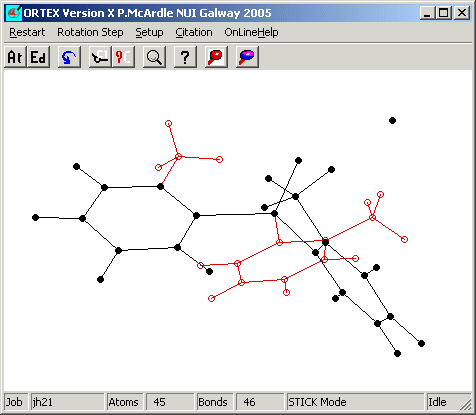
ORTEX starts in Stick mode. In stick mode structures may be edited and
the red part of the structure is towards the back. Clicking on the Atom mode
button, ![]() , will start atom
mode.
, will start atom
mode.
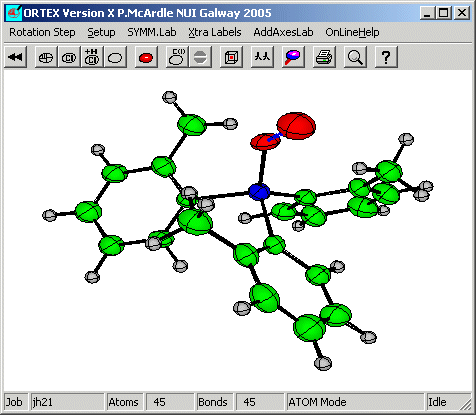
The best way to learn how to use ORTEX is to look at some of the tutorials that
are close to what you would like to do and then try the program for yourself.
Back