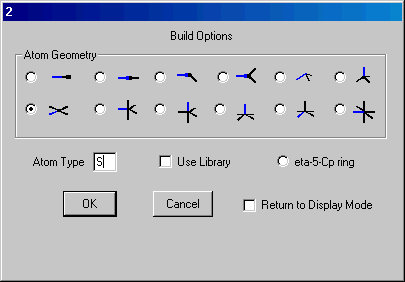
Select each H atom in turn and using Atom Type F and monovalent geometry generate square planar SF4.
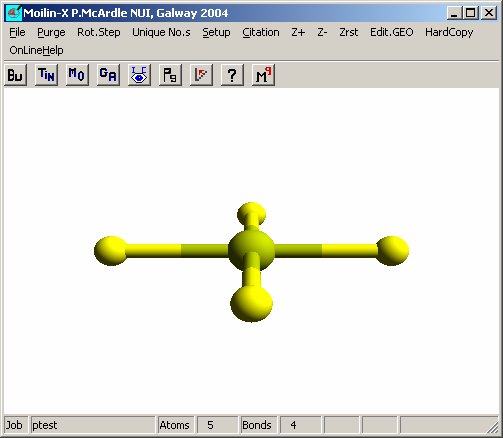
Run Mopac to optimize the structure using the procedure used for BF3. The geometry should now be as shown.
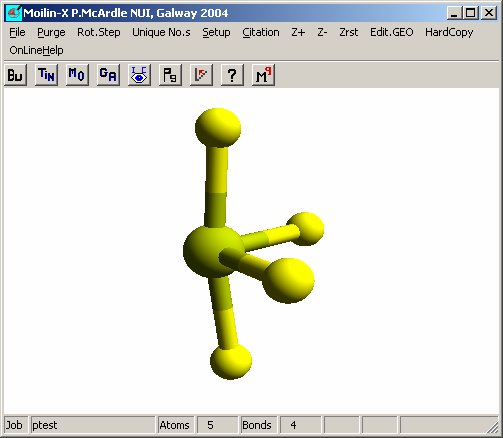
To "see" the lone pair on S predicted by VSEPRT do the following. On the Mopac menu click NewInput and select Energy on the dialog.
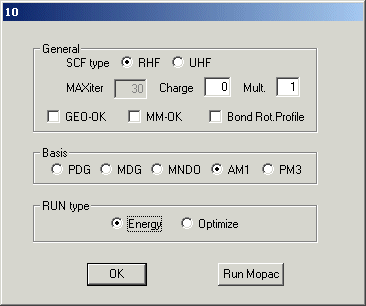
Click Run Mopac. When the energy appears on the status bar click Plot.MO on the Mopac menu.
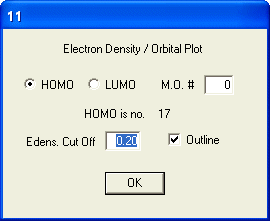
and OK on dialog 11 and the info dialog.
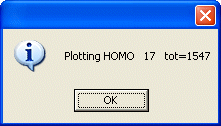
You should now get a Pogl plot of the molecule and the electron density of the HOMO which contains the lone pair.
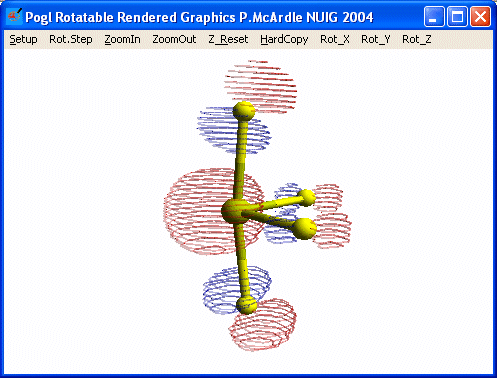
The default outline plot shows electron density contours and the lone pair on the Sulfur
is clear. If outline is not selected then electron density "dots" are plotted.
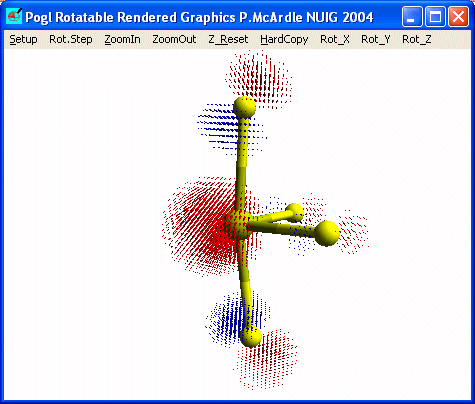
MO plotting - The default is to plot the HOMO and the HOMO is orbital number n, n= total valence electrons / 2. This is 17 in the case of SF4 and is shown on the Information dialog.
Back