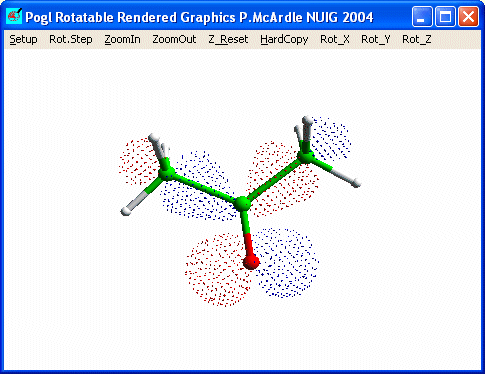Click NewInput and select the following HF 3-21G settings.
Uncheck dft, select 3-21G basis and check Plot.
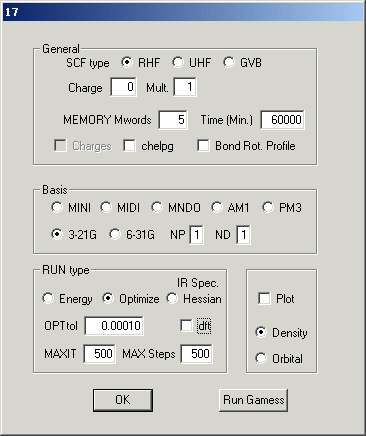
Click Run Gamess
On dialog 11 the M.O. no. of the HOMO is given. Outline is the default and it will plot dots around the outline of each lobe.
Click OK.
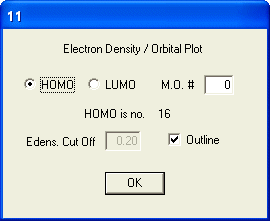
when the message Gamess finished appears on the status bar click Properties/Plot MO
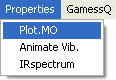
On the Punch File to Plot dialog click OK
the plot will appear in Pogl