Marching Cube ELD 1.7 Visual Basic version
Main futures:
1) 3D and 2D ELD map visualization. It is possible to add manually new
atoms to both 2D and 3D maps ….
2) The stereoscopic visualization is possible by the OpenGL based HW
page flipping or interlaced mode
3) The picture of the map could be saved in TGA format
4) Export to POVRAY for raytracing
Installation
You must unzip the distribution in a separated directory
and run the setup. It is possible that it will be necessary to restart
the Windows, because the program sometimes needs to update the Windows.
The program instals sample input files in binary and ASCII file and description
of the ASCII input as a part of the installation.
Using the stereoscopic modes of the program
The stereoscopic modes could be activated in 2 ways:
1) Run the MarchingCubeELD with -StereoHW or -StereoInterlaced options
(as in the prepared .bat files).
2) Run the separated stereoscopic exe files with forced stereo modes.
The HW page flipped mode is usually working only
under Win NT 4 for special graphic cards like Fire GL 1000 Pro, ELSA Gloria
XL and XXL or Oxygen GVX1. LCD glasses with VESA-3 DIN-3 connector like
NuVision 60 GX or Stereographic one could be used for visualization.
New ! The
nVidia Quadro graphic card now support the proper stereoscopic mode under
NT4, Win 2000 and Win XP. Any GeForce based graphic card could be modified
to Quadro by the help of SoftQuadro (or RivaTuner) tool .
The interlaced stereoscopic mode works on every
card (warning Riva TNT based card use in 16 bit mode only emulation of
some OpenGL functions, 32 bit graphic mode is recommended). A lot of computer
LCD glasses originally targeted for playing games could be used in this
mode (Iart Eye3d, H3D glasses, VrJoy). HW based line blanking technique
build in the LCD glasses controllers or interlaced mode of the graphic
card must be used for stereo effect generation in this case.
The complete list of suitable LCD glasses for the
stereo mode could be found on www.stereo3d.com
or
www.stereographics.com.
Commands
Most commands in the program are available throw the
menus and Control Panel. You can make an walk through the structure via
A,Z and cursor keys. Pressing C restore the initial geometry, H reactivate
the control panel. Right mouse button can add new peaks in the ELD map,
left mouse button serves for rotation. Left mouse button double-click stops
the motion. The list of new atoms found manualy from the maps could be
imported directly into CRYSTALS enviroment (see the program help
for details).
Sample screen shot
Program with the control panel:

New peaks could be added in the 3D ELD map
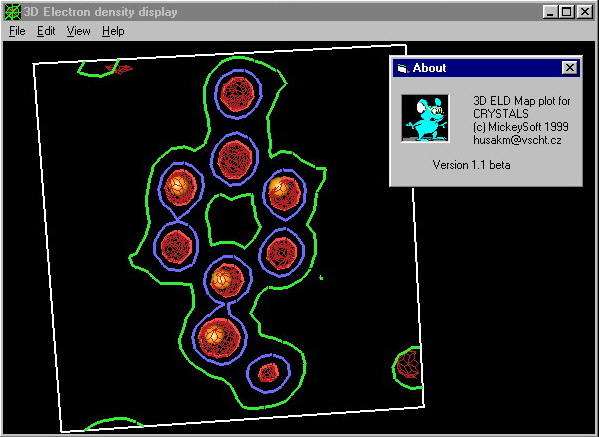
The structure in stereoscopic interlaced mode
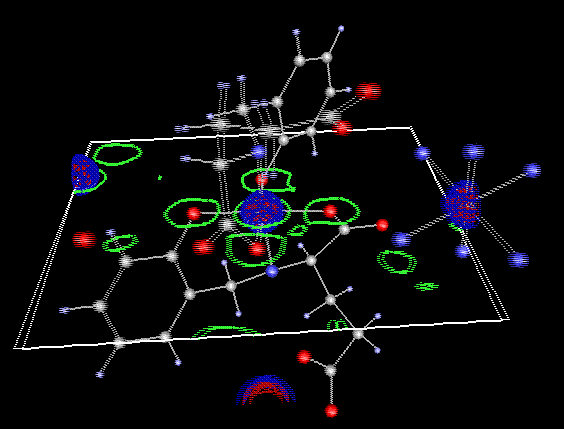
Example of POVRAY ray traced output from the program
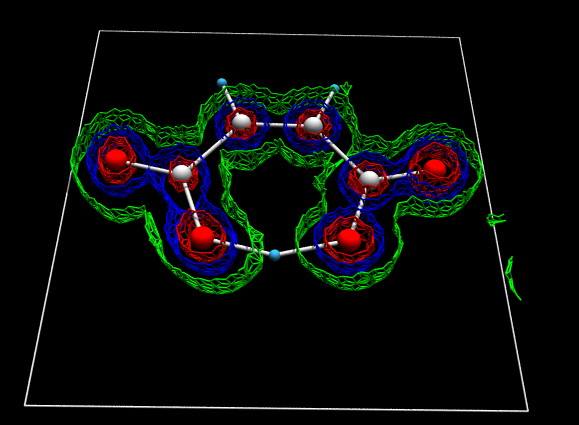
Download:
The latest stable version is 7 experimentally compiled Visual
Basic 6 Service pack 3
(with POVRAY output support and XD .GRD input):
MCE_beta7_distribution.zip
WARNING !!! Set "." as decimal separator
instead of "," in your
Windows regional setting for proper work. This problem affects only
non-English Windows versions (Czech, German).
The source code for beta 7 (Visual Basic 6 SP 3) version:
MCE_beta7_source.zip