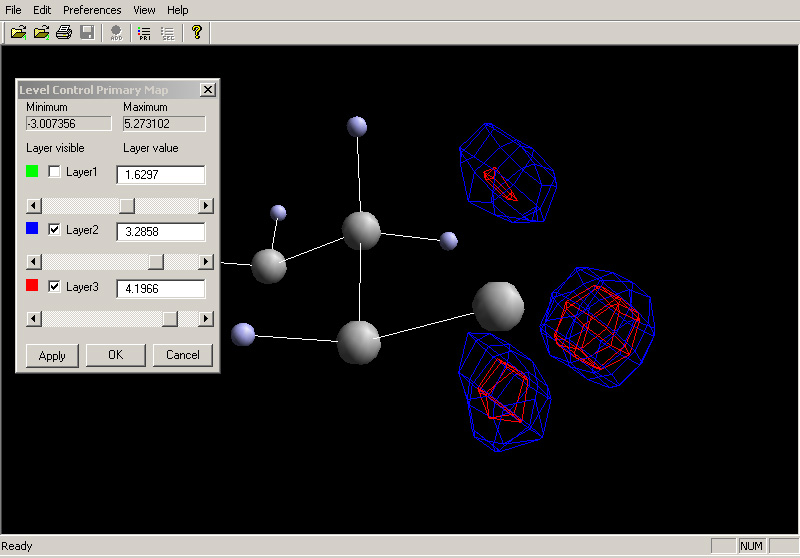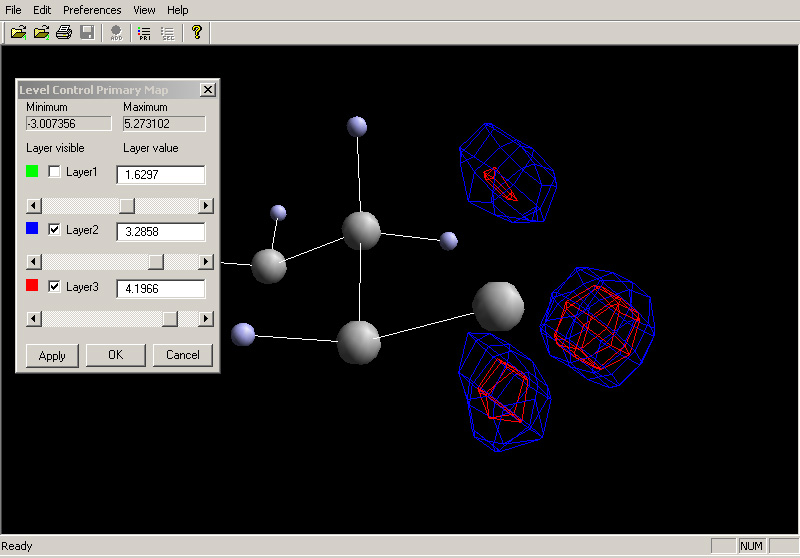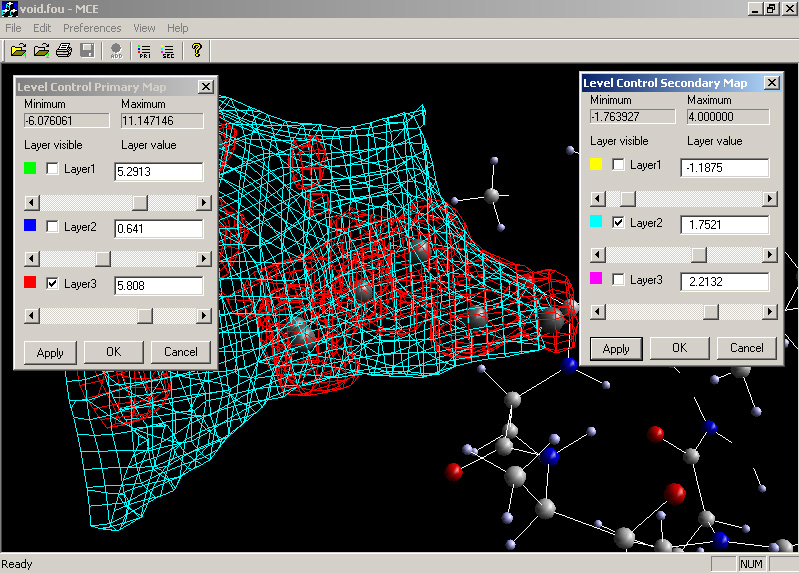MCE C++/MFC version
Main futures:
1) Simultaneous single or double source data map visualization
2) Manual adding new peaks in the map + export to CRYSTALS possible
3) The stereoscopic visualization is possible by the help OpenGL
HW page flipping
4) The picture of the map could be saved in BMP format
Installation
Unzip the file in a separate directory. Nothing else
is necessary. The ZIP file contains one map with complete source format
description. For integration in the CRYSTALS system replace the CRYSTALS
script by the one from the MCE distribution and place the MCE.exe and atompar2.txt
file into crystals MCE sub directory (e.g. F:\Wincrys\MCE) .
Using the stereoscopic modes of the program
Run the MCE.exe file with the -s option. This futures
work only on graphic cards supporting OpenGL HW stereoscopic visualization
(Quadro, Wildcat, Oxygen ). For stereo interlaced output (LCD shutergalsses
with line blanking HW) use -i option.
Commands
Mouse commands:
left button - rotation control
left button + shift - scale
mouse wheel - scale
right button - add peaks to map
The rest of the command is accessible through self explanatory menus.
Sample screen shot
Single map control panel and a molecule with difference fourier map visualized
(clearly interpretable as H atoms) :
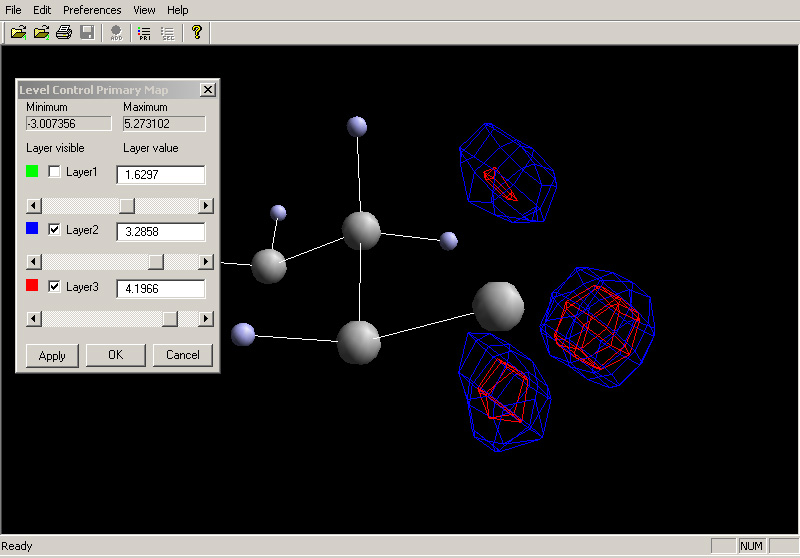
Simultaneous visualization of multiple map. The red map is a difference
fourier map. The blue map shows a cavity (void map). It is clear that this
map partially correlate and the difference map could be interpreted as
a solvent in the structure.
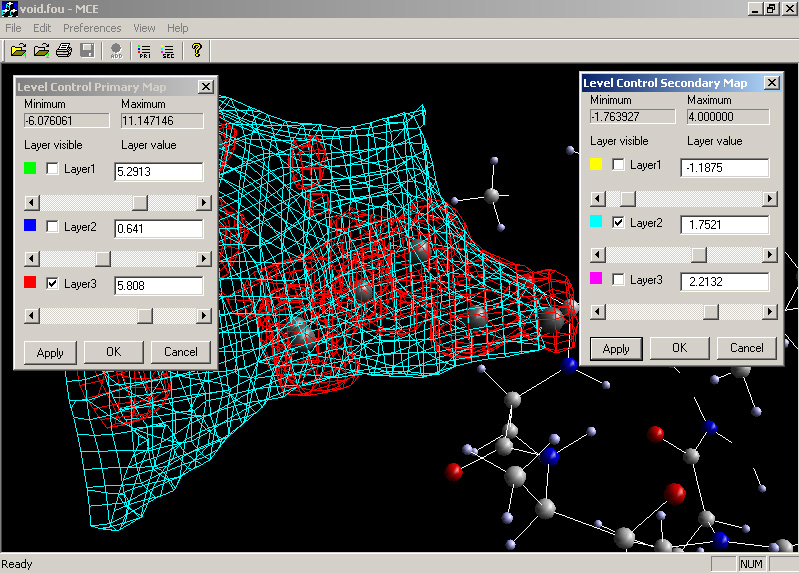
Download:
MCE 1.26 MFC version executable with sample data and CRYSTALS configuration
scripts included.
MCE_26_exe.zip
MCE 1.26 MFC version executable and source code.
Mce_26_exe_src.zip