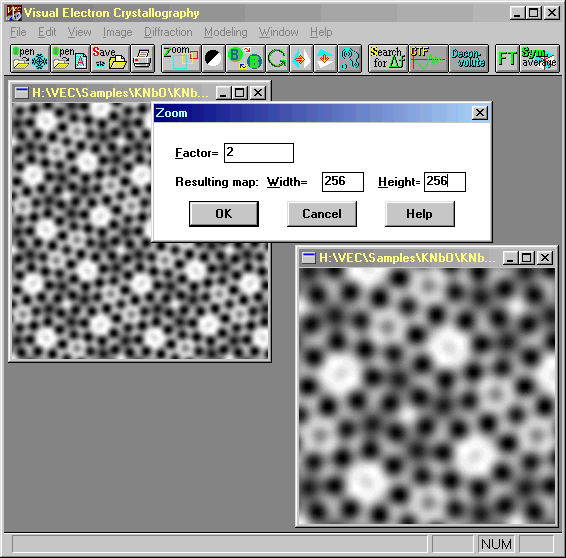Zoom
Start from
the sub window on upper left. Click the button  .
A dialobox (upper right) will appear. Fill in the magnifying factor
(a real number) and click 'OK'. You will get the magnified image
(see the sub window at lower right). Actually the result will not appear in a new sub
window but just replace the original image in the starting window. If you wish to keep
the result, You would save it manually before attempting to close the window.By default
the window size will be adjusted automatically to match the resultant image.
However the user can input the desired width and height values (in pixel)
in the dialog box.
.
A dialobox (upper right) will appear. Fill in the magnifying factor
(a real number) and click 'OK'. You will get the magnified image
(see the sub window at lower right). Actually the result will not appear in a new sub
window but just replace the original image in the starting window. If you wish to keep
the result, You would save it manually before attempting to close the window.By default
the window size will be adjusted automatically to match the resultant image.
However the user can input the desired width and height values (in pixel)
in the dialog box.
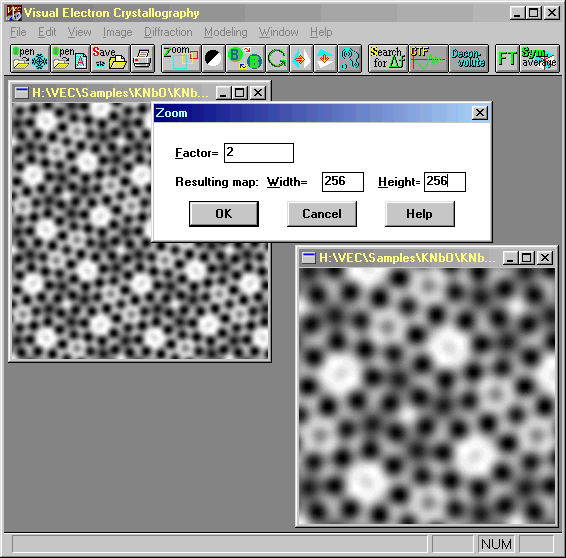
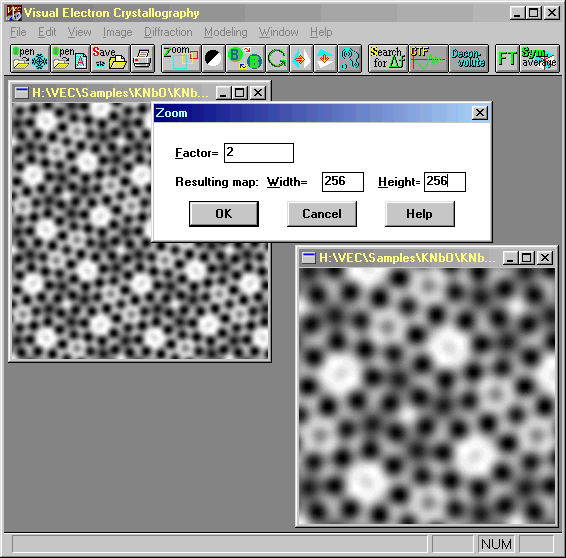
 .
A dialobox (upper right) will appear. Fill in the magnifying factor
(a real number) and click 'OK'. You will get the magnified image
(see the sub window at lower right). Actually the result will not appear in a new sub
window but just replace the original image in the starting window. If you wish to keep
the result, You would save it manually before attempting to close the window.By default
the window size will be adjusted automatically to match the resultant image.
However the user can input the desired width and height values (in pixel)
in the dialog box.
.
A dialobox (upper right) will appear. Fill in the magnifying factor
(a real number) and click 'OK'. You will get the magnified image
(see the sub window at lower right). Actually the result will not appear in a new sub
window but just replace the original image in the starting window. If you wish to keep
the result, You would save it manually before attempting to close the window.By default
the window size will be adjusted automatically to match the resultant image.
However the user can input the desired width and height values (in pixel)
in the dialog box.