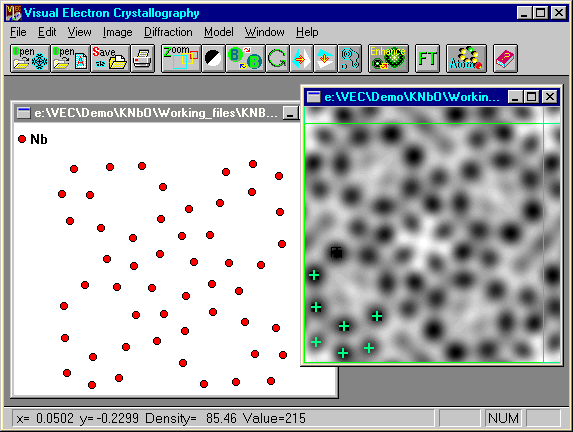on the tool bar. This will invoke a 'Model' window and a dialog box (see
the next figure).
on the tool bar. This will invoke a 'Model' window and a dialog box (see
the next figure).
On the deconvoluted
image (right), click on a peak, which you are considering as an atom. Fine
tune the cursor (the green "+" mark) to the peak center. Then pull down the 'Model'
menu and click 'Add atom ...', or alternatively click the 'Atom' button
 on the tool bar. This will invoke a 'Model' window and a dialog box (see
the next figure).
on the tool bar. This will invoke a 'Model' window and a dialog box (see
the next figure).
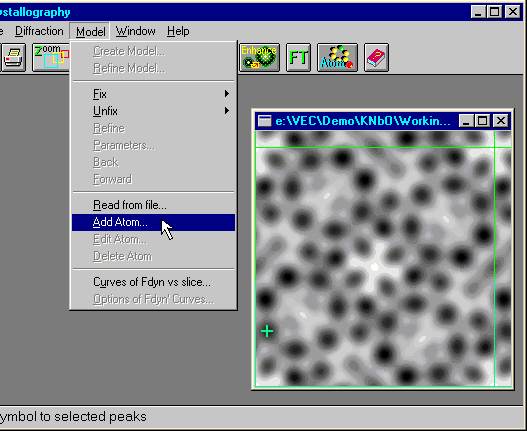
The x, y parameters corresponding to the cursor position will be measured automatically and put into the dialog box. 'Element symbol' should be input manually. Other parameters are optional. Click 'OK' on the dialog box will put the atom and all symmetrical equivalents within one unit cell into the 'Model window'. Repeat the above procedure to input the next atom.
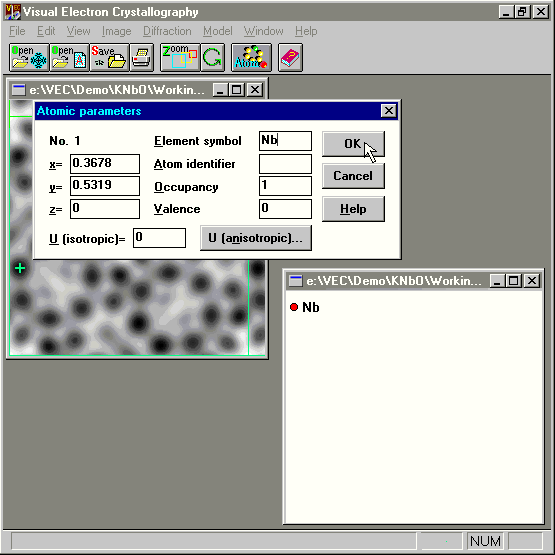
By inputting 7 independent Nb atoms (see the right sub window) we get a partial structure model as shown below on the left.