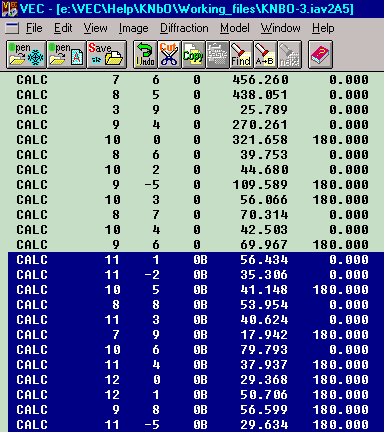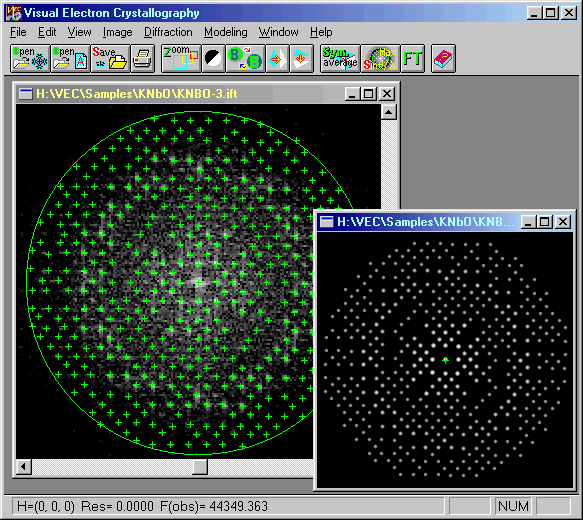
 after indices have been assigned to three non-colinear reflections. The
automatic indexing will start and reciprocal lattice parameters will be
refined. Upon finished indexing a green + mark will appear on each observable reflection.
Then a dialog box will ask you to input unit-cell parameters. VEC also extracts diffraction
intensities and phases from the left sub window. The result will be shown in a new sub
window (on the right). This window corresponds to a text file containing
information of cell parameters, structure-factor amplitudes and phases
(see *.IAV
file).
after indices have been assigned to three non-colinear reflections. The
automatic indexing will start and reciprocal lattice parameters will be
refined. Upon finished indexing a green + mark will appear on each observable reflection.
Then a dialog box will ask you to input unit-cell parameters. VEC also extracts diffraction
intensities and phases from the left sub window. The result will be shown in a new sub
window (on the right). This window corresponds to a text file containing
information of cell parameters, structure-factor amplitudes and phases
(see *.IAV
file).
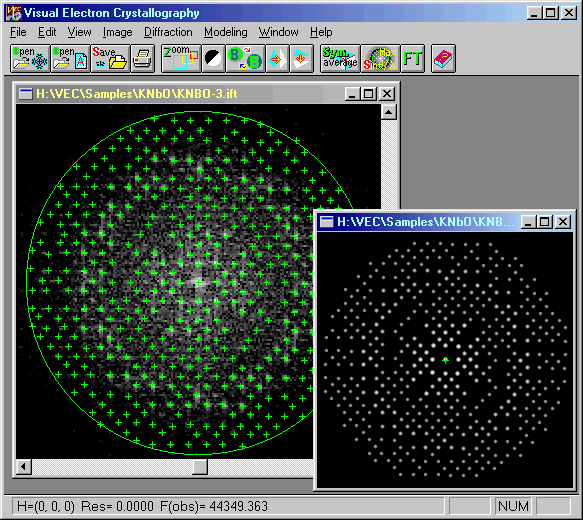
The resolution
limit of the extracted structure factors can be set any where within the
original limit. Click the button  and then drag the green ring (see the left sub window below) and set it
at the desired position. The resolution limit in Angstroms corresponding
to the position of the ring is displayed on the status bar at the bottom
of the VEC window. After releasing the mouse button the imgae on
the left sub window will become that on the right and the operation is
completed. The data file in disk dose not change automatically, so you
would need to save the window.
and then drag the green ring (see the left sub window below) and set it
at the desired position. The resolution limit in Angstroms corresponding
to the position of the ring is displayed on the status bar at the bottom
of the VEC window. After releasing the mouse button the imgae on
the left sub window will become that on the right and the operation is
completed. The data file in disk dose not change automatically, so you
would need to save the window.
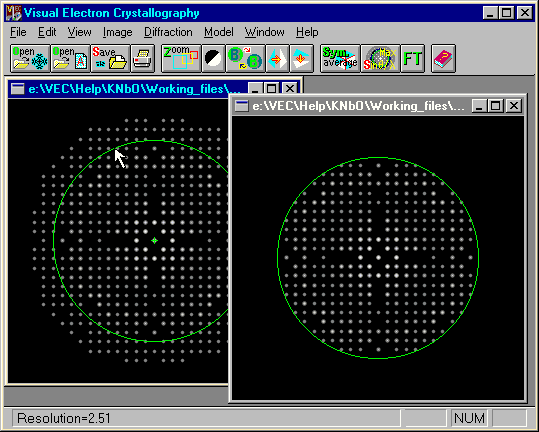
Notice that
the above operation does not delete reflections in the corresponding data
file, it just make a mark 'B' next to the last index of each unwanted reflection
(see below). Whenever you wish to retrieve the original resolution limit,
open the file in text mode by using the button  ,
replace each mark 'B' with a space, then save the file.
,
replace each mark 'B' with a space, then save the file.