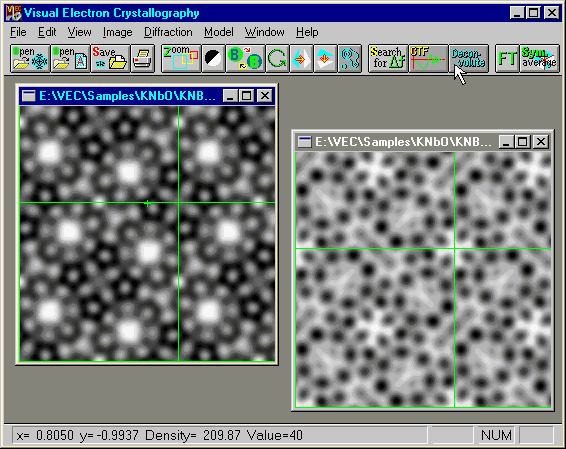Deconvolution
Sample: single EM of K2O.7Nb2O5 at 1.9Å resolution
without ED data
Before performing image deconvolution we should first inspect the CTF
(contrast trnafer function) curve, which describes the
variation of CTF against h (the length of reciprocal vector h).
To calculate the CTF curve, open the average image (see the left sub-window in the figure
below). Click the CTF button  on the toolbar. The first dialog
box will ask for the electron microscope parameters. The second dialog box asks the defocus
value. Put in the value found in "search for defocus" (-900Å).
The CTF curve will then appear as showm on the right sub-widow.
on the toolbar. The first dialog
box will ask for the electron microscope parameters. The second dialog box asks the defocus
value. Put in the value found in "search for defocus" (-900Å).
The CTF curve will then appear as showm on the right sub-widow.
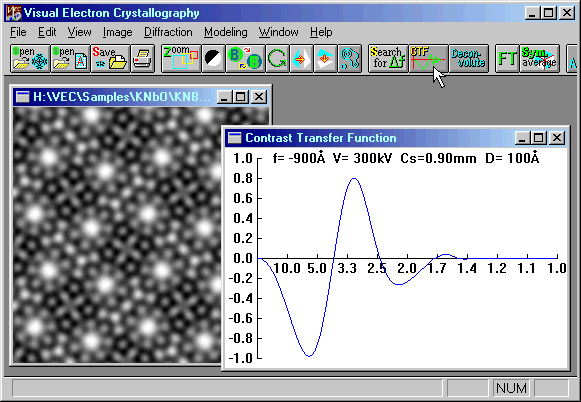
Numbers along the abscissa are values of h in Å-1.
Numbers along the ordinate are values of the contrast transfer function.
As is seen the curve goes through the abscissa twice within the resolution
limit of the original image (1.9Å). Small values of CTF lead to abnormally
large structure factors (see
Introduction
of image deconvolution). To avoid this, VEC allows the user to set
a cutoff for small CTF values. Given a cutoff value x meas to reject all reflections
with their reciprocal-vector length h corresponding to a CTF value in between
-x
and +x. The cutoff value is input in the following dialog box
(see the highlighted data box with a pointer on it).
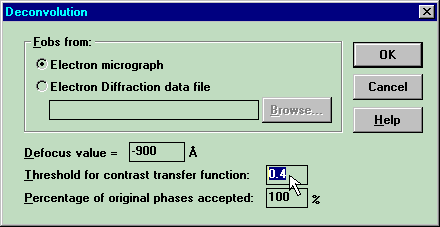
In the present example we have tried different cutoff
values from 0.1 to 0.6 with steps 0.1. The first two values led to images
difficult to interpret. Other values gave similar images, which are easy
to interpret. In the following we take the result from the cutoff value
0.4. Now the image resolution will no longer be 1.9Å, it will be
just slightly better than 3Å (see the CTF curve).
The image deconvolution
is completed as below. Make the image window (on the left of the following
figure) the current window. Click the button 'Deconvolute'
 .
Input the defocus value (-900) and other electron optical conditions as
well as the threshold for the CTF. The deconvoluted image will then appear
(on the right). The green lines are unit cell borders which can be shown
or hid using the corresponding function in the pulldown menu 'Image'.
.
Input the defocus value (-900) and other electron optical conditions as
well as the threshold for the CTF. The deconvoluted image will then appear
(on the right). The green lines are unit cell borders which can be shown
or hid using the corresponding function in the pulldown menu 'Image'.
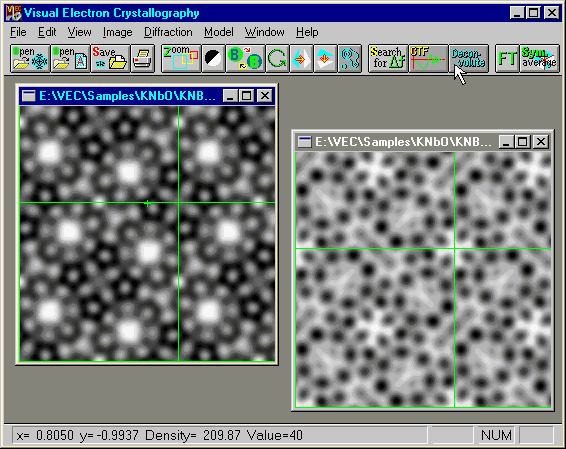
 on the toolbar. The first dialog
box will ask for the electron microscope parameters. The second dialog box asks the defocus
value. Put in the value found in "search for defocus" (-900Å).
The CTF curve will then appear as showm on the right sub-widow.
on the toolbar. The first dialog
box will ask for the electron microscope parameters. The second dialog box asks the defocus
value. Put in the value found in "search for defocus" (-900Å).
The CTF curve will then appear as showm on the right sub-widow.
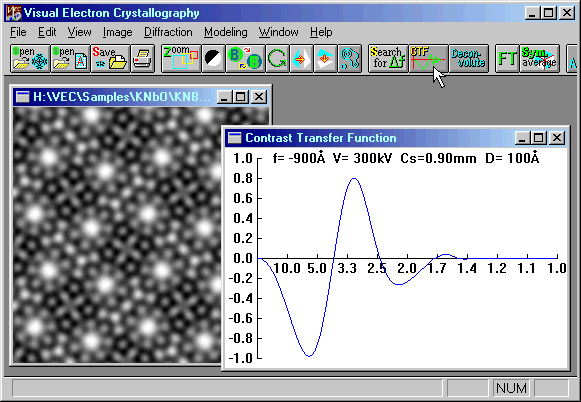
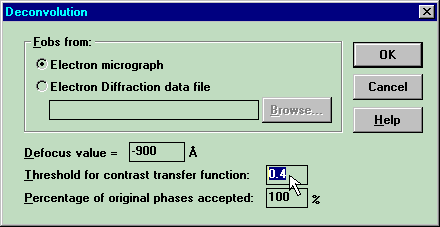
 .
Input the defocus value (-900) and other electron optical conditions as
well as the threshold for the CTF. The deconvoluted image will then appear
(on the right). The green lines are unit cell borders which can be shown
or hid using the corresponding function in the pulldown menu 'Image'.
.
Input the defocus value (-900) and other electron optical conditions as
well as the threshold for the CTF. The deconvoluted image will then appear
(on the right). The green lines are unit cell borders which can be shown
or hid using the corresponding function in the pulldown menu 'Image'.