The Interactive Phase Identification Module provides a set of interactive tools for identification of unknown phases in diffractometer traces. Candidate phases are superimposed on a diffraction trace containing unknown phases to be identified.
To analyze the trace, markers are set at the trace's strongest peaks. These markers are searched, producing a Search object containing all PDF Cards having strong lines indicated by the markers. The resulting Search object matches are installed directly in the module's Match list and can be displayed in the stick graph display superimposed upon the trace and any previously installed phases.
In this way the diffractionist can search for reference phases containing peaks corresponding to the unidentified peaks of the unknown, and compare the peaks of the reference phases with the unidentified peaks of the unknown. When a successful match has been found, its peaks can be subtracted from the unknown, and the whole process repeated until all unknown phases are identified. After all peaks have been identified any remaining and rejected peaks are removed from the candidate list producing a list which may be printed containing the final analysis of the unknown.
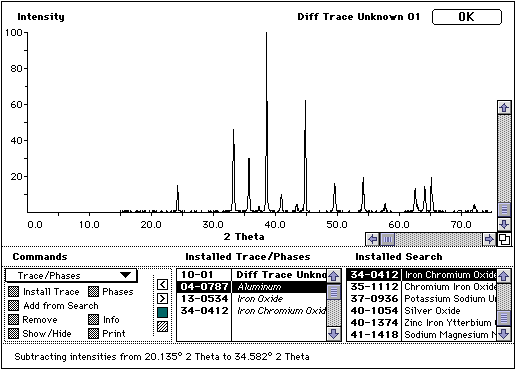
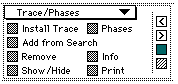
The Commands Box
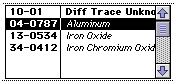
The Phases List
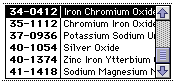
The Match List
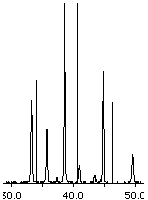
Installed Traces Shown Superimposed on Stick Graph Display
